Convert XPS to TIFF
How to convert xps to tiff. Possible xps to tiff converters.
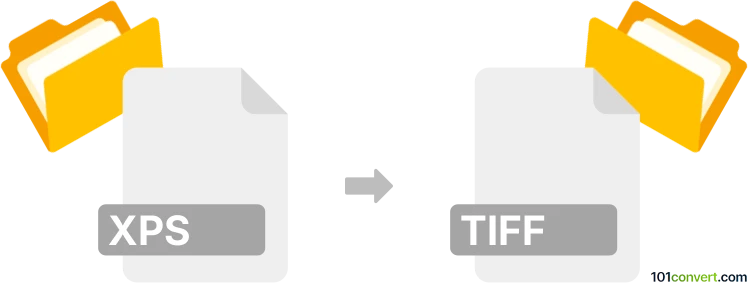
How to convert xps to tiff file
- Graphics
- No ratings yet.
Several XPS document handling program like the popular Pagemark XPS Converter possess the function of exporting XPS document to image format, including the TIFF. The result of such xps to tiff conversion will be a picture that looks exactly like an opened XPS documents.
101convert.com assistant bot
2mos
Understanding XPS and TIFF file formats
XPS (XML Paper Specification) is a file format developed by Microsoft that serves as a fixed-layout document format, similar to PDF. It is primarily used for sharing and printing documents while preserving the document's layout and design.
TIFF (Tagged Image File Format) is a versatile image format widely used for storing raster graphics and images. It is known for its high quality and ability to store multiple images in a single file, making it ideal for professional photography and graphic design.
How to convert XPS to TIFF
Converting XPS files to TIFF format can be useful when you need to work with images or require a format that is widely supported by image editing software. Here are the steps to convert XPS to TIFF:
Using software for conversion
One of the best software options for converting XPS to TIFF is Adobe Acrobat. Follow these steps:
- Open the XPS file in Adobe Acrobat.
- Go to File → Export To → Image → TIFF.
- Select the desired settings and click Save.
Online converters
If you prefer an online solution, Zamzar is a reliable online converter that supports XPS to TIFF conversion. Simply upload your XPS file, select TIFF as the output format, and download the converted file.
Conclusion
Converting XPS to TIFF is a straightforward process with the right tools. Whether you choose software like Adobe Acrobat or an online converter like Zamzar, you can easily transform your documents into high-quality images.
Suggested software and links: xps to tiff converters
This record was last reviewed some time ago, so certain details or software may no longer be accurate.
Help us decide which updates to prioritize by clicking the button.