Convert XPS to RTF
How to convert XPS files to RTF format using the best software and online converters.
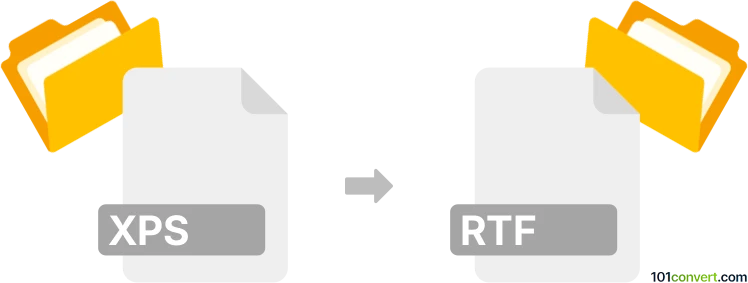
How to convert xps to rtf file
- Other formats
- No ratings yet.
101convert.com assistant bot
3h
Understanding xps and rtf file formats
XPS (XML Paper Specification) is a fixed-layout document format developed by Microsoft, designed to preserve document fidelity and support features like digital signatures. It is often used for sharing and archiving documents, similar to PDF.
RTF (Rich Text Format) is a widely supported document file format developed by Microsoft for cross-platform document interchange. RTF files can contain formatted text, images, and other elements, and are compatible with most word processors.
Why convert xps to rtf?
Converting XPS to RTF allows you to edit the content in popular word processors like Microsoft Word or LibreOffice Writer. RTF files are more flexible for editing and collaboration, while XPS is primarily for viewing and printing.
How to convert xps to rtf
There is no direct conversion feature in most operating systems, but you can use specialized software or online converters. Here are the best methods:
Using Able2Extract Professional
- Download and install Able2Extract Professional from the official website.
- Open the program and go to File → Open to select your XPS file.
- Once the file is loaded, click File → Convert to RTF or use the conversion toolbar.
- Choose the destination folder and save your new RTF file.
Using online converters
- Visit a reputable online converter such as Zamzar or Online2PDF.
- Upload your XPS file.
- Select RTF as the output format.
- Click the convert button and download your RTF file once the process is complete.
Best software for xps to rtf conversion
Able2Extract Professional is highly recommended for its accuracy and support for batch conversions. For occasional use, Zamzar and Online2PDF are reliable online alternatives.
Tips for successful conversion
- Check the formatting of the RTF file after conversion, as complex layouts may require manual adjustments.
- For sensitive documents, use offline software to ensure privacy.
- Always keep a backup of your original XPS file.
Note: This xps to rtf conversion record is incomplete, must be verified, and may contain inaccuracies. Please vote below whether you found this information helpful or not.