Convert XPR to PDF
How to convert xpr to pdf. Possible xpr to pdf converters.
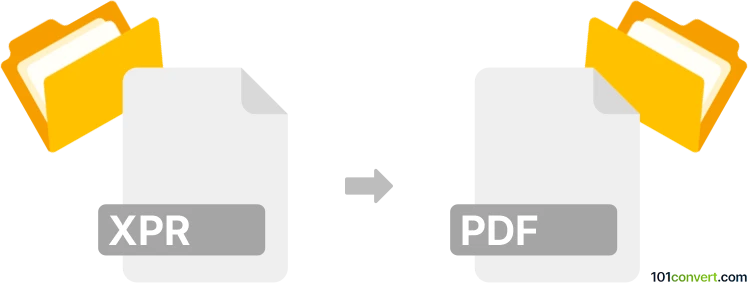
How to convert xpr to pdf file
- Graphics
- No ratings yet.
3D/CAD models are commonly exported in a 3D version a PDF document. Such xpr to pdf conversion creates 3D rotatable window inside one of the PDF document pages which will contain the model imported from the original CAD file, in this case .xpr part file from PTC Pro/Engineer. Modern programs offer this PDF export function by default, but you can also find dedicated converters for this purpose.
101convert.com assistant bot
2mos
Understanding XPR and PDF file formats
The XPR file format is primarily associated with Pro/ENGINEER, a 3D CAD modeling software. XPR files are used to store part files and are essential for engineers and designers working with complex 3D models. On the other hand, the PDF (Portable Document Format) is a widely-used file format developed by Adobe that allows users to present documents, including text and images, in a manner independent of application software, hardware, and operating systems.
Why convert XPR to PDF?
Converting XPR files to PDF can be beneficial for sharing and viewing purposes. PDFs are universally accessible and can be opened on almost any device without the need for specialized software. This makes it easier to share 3D model information with clients or team members who may not have access to Pro/ENGINEER.
Best software for XPR to PDF conversion
One of the best software options for converting XPR files to PDF is Adobe Acrobat. Although Adobe Acrobat is primarily known for handling PDF files, it can also be used to convert various file formats into PDFs. To convert an XPR file, you can use the File → Export → PDF option within the software.
Steps to convert XPR to PDF using Adobe Acrobat
- Open Adobe Acrobat on your computer.
- Go to File → Open and select the XPR file you wish to convert.
- Once the file is open, navigate to File → Export → PDF.
- Choose the destination folder and click Save to complete the conversion.
Alternative converters
Besides Adobe Acrobat, there are other converters available online, such as Zamzar and OnlineConvert, which can also perform XPR to PDF conversions. These online tools are user-friendly and do not require any software installation.
Suggested software and links: xpr to pdf converters
This record was last reviewed some time ago, so certain details or software may no longer be accurate.
Help us decide which updates to prioritize by clicking the button.