Convert XOHT to MP3
How to convert XOHT files to MP3 audio using text-to-speech tools and online converters.
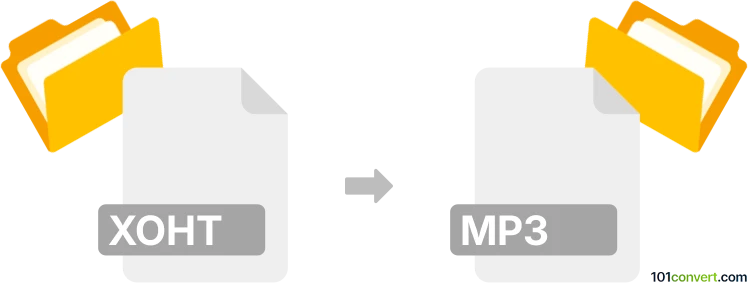
How to convert xoht to mp3 file
- Other formats
- No ratings yet.
101convert.com assistant bot
11h
Understanding XOHT and MP3 file formats
XOHT is not a widely recognized or standard file format. It may be a typographical error or a proprietary format used by specific software. If you have a file with the .xoht extension, it is important to identify the software that created it or check if it is a misnamed file (such as .xhtml or .xht for XHTML documents).
MP3 is a popular audio file format that uses lossy compression to store music and other audio content efficiently. It is supported by virtually all media players and devices.
How to convert XOHT to MP3
Since XOHT is not a standard format, the first step is to determine its true nature. If your XOHT file contains audio data, you may be able to open it with the original application and export or save it as an audio file. If it is a text or markup file (such as XHTML), you can use text-to-speech (TTS) software to convert its content to MP3.
Recommended software for XOHT to MP3 conversion
- Balabolka: A free text-to-speech tool that supports a wide range of text formats. Open your XOHT (or convert it to a supported text format), then use File → Save Audio File to export as MP3.
- Natural Reader: Another TTS software that can read text files aloud and save the output as MP3.
- Online-Convert.com: An online service that can convert text files to MP3 using TTS. Upload your file and select MP3 as the output format.
Step-by-step conversion process
- Identify the true format of your XOHT file. If it is text-based, open it with a text editor.
- Copy the content or save it as a .txt or .html file if necessary.
- Open the file in Balabolka or another TTS tool.
- Use File → Save Audio File and choose MP3 as the output format.
Tips and considerations
- If XOHT is a proprietary format, check the original software for export options.
- For best audio quality, adjust the TTS voice and settings before exporting to MP3.
- Always verify the content after conversion to ensure accuracy.
Note: This xoht to mp3 conversion record is incomplete, must be verified, and may contain inaccuracies. Please vote below whether you found this information helpful or not.
Browse file conversions by category
- 3D modeling (792)
- Accounting and taxes (128)
- Archives (349)
- Audio (879)
- Audio to text (42)
- CAD formats (497)
- Computer games (58)
- Contacts and address books (132)
- Databases (260)
- Disk images (266)
- Documents (1697)
- Ebooks (234)
- Fonts (57)
- GPS navigation, maps, GIS (102)
- Graphics (1487)
- Graphics embroidery (299)
- Internet (119)
- Mind maps and flowcharts (88)
- Mobile platforms (452)
- Music composition (212)
- Other formats (17513)
- Programming (60)
- Text files (74)
- Video (1465)
- Video subtitles (70)
- Virtualization (58)
- Web design (17)