Convert XMT_TXT to FBX
How to convert xmt_txt 3D files to fbx format for use in animation and game development software.
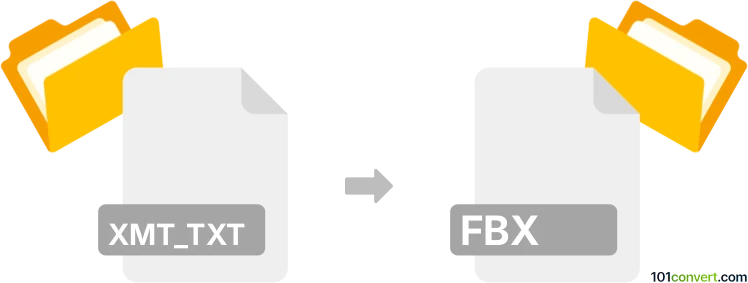
How to convert xmt_txt to fbx file
- Other formats
- No ratings yet.
101convert.com assistant bot
1h
Understanding xmt_txt and fbx file formats
XMT_TXT is a text-based file format used primarily for representing 3D models and scenes in a human-readable way, often associated with the JT (Jupiter Tessellation) file format for lightweight 3D data exchange. It is not widely supported outside specialized engineering and CAD applications.
FBX (Filmbox) is a popular 3D file format developed by Autodesk, widely used in the animation, game development, and 3D modeling industries. FBX supports complex 3D models, animations, textures, and scene information, making it a standard for interoperability between 3D software.
Why convert xmt_txt to fbx?
Converting xmt_txt to fbx allows you to use 3D models originally stored in engineering or CAD environments in mainstream 3D applications such as Autodesk Maya, Blender, or Unity. This enables broader compatibility and easier integration into animation, visualization, or game development pipelines.
How to convert xmt_txt to fbx
Direct conversion from xmt_txt to fbx is not commonly supported by most 3D software. The typical workflow involves an intermediate step:
- Import the xmt_txt file into a CAD or 3D application that supports it, such as Siemens NX or JT2Go.
- Export the model to a more widely supported format, such as STEP or IGES.
- Open the exported file in a 3D modeling tool like Autodesk Maya, Blender, or Autodesk 3ds Max.
- Export the model as File → Export → FBX.
This process may require some manual adjustments to ensure that geometry, textures, and scene data are preserved correctly.
Recommended software for conversion
- Siemens NX: Supports importing xmt_txt and exporting to various 3D formats.
- JT2Go: Free viewer for JT files, may allow export to other formats.
- Autodesk Maya or Blender: For importing intermediate formats and exporting to fbx.
- Autodesk FBX Converter: Useful for converting between 3D formats, though it does not support xmt_txt directly.
Tips for successful conversion
- Check for data loss or missing textures after each conversion step.
- Use the latest versions of software for best compatibility.
- Consider consulting your CAD administrator for access to export options.
Note: This xmt_txt to fbx conversion record is incomplete, must be verified, and may contain inaccuracies. Please vote below whether you found this information helpful or not.