Convert XMMAP to PDF
How to convert XMMap mind maps to PDF for easy sharing and printing using XMind or online tools.
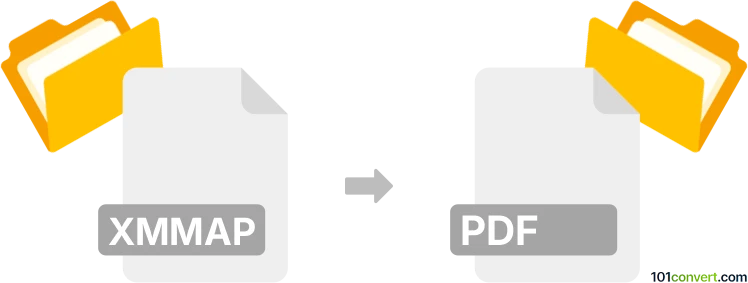
How to convert xmmap to pdf file
- Mind maps and flowcharts
- No ratings yet.
101convert.com assistant bot
27m
Understanding XMMap and PDF file formats
XMMap files are mind map documents created by XMind, a popular mind mapping and brainstorming software. These files store diagrams, ideas, and relationships in a structured, visual format. PDF (Portable Document Format) is a widely used file type for sharing documents in a fixed layout, ensuring compatibility across devices and platforms.
Why convert XMMap to PDF?
Converting an XMMap file to PDF allows you to easily share your mind maps with others who may not have XMind installed. PDF files are also ideal for printing, archiving, and embedding in presentations or reports.
Best software for XMMap to PDF conversion
The most reliable way to convert XMMap to PDF is by using XMind itself. XMind provides built-in export options for saving mind maps as PDF files, preserving the layout and design.
How to convert XMMap to PDF using XMind
- Open your XMMap file in XMind.
- Go to File → Export.
- Select PDF as the export format.
- Choose your desired export settings and click Export.
- Save the PDF file to your preferred location.
Alternative online converters
If you do not have access to XMind, some online converters like OnlineConvertFree or Zamzar may support XMMap to PDF conversion. However, for best results and to ensure formatting is preserved, using XMind is recommended.
Tips for successful conversion
- Check the PDF after export to ensure all elements are correctly displayed.
- Adjust page size and orientation in export settings for optimal layout.
- Consider exporting large mind maps in sections if they do not fit well on a single PDF page.
Note: This xmmap to pdf conversion record is incomplete, must be verified, and may contain inaccuracies. Please vote below whether you found this information helpful or not.