Convert XML to RIS
How to convert XML bibliographic files to RIS format for easy import into reference managers.
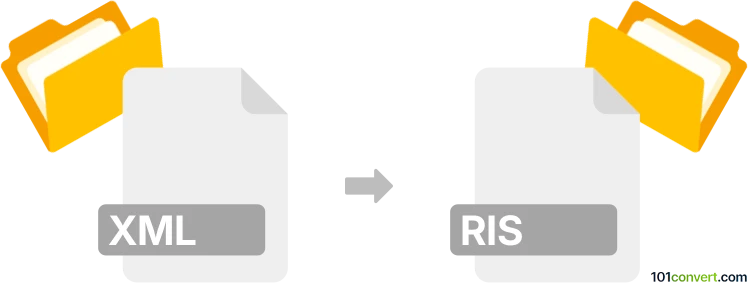
How to convert xml to ris file
- Other formats
- No ratings yet.
101convert.com assistant bot
3h
Understanding XML and RIS file formats
XML (eXtensible Markup Language) is a flexible, structured markup language used to store and transport data. It is widely used for data exchange between systems and can represent complex hierarchical data structures. In the context of bibliographic data, XML is often used by databases and reference management tools to export citation information.
RIS (Research Information Systems) is a standardized plain-text file format used for exchanging bibliographic citations. Each citation is represented by a series of two-letter tags, making it compatible with many reference management tools such as EndNote, Zotero, and Mendeley.
Why convert XML to RIS?
Converting XML to RIS is essential when you need to import bibliographic data from databases or digital libraries (often provided in XML) into reference management software that supports the RIS format. This ensures seamless integration and management of your references.
How to convert XML to RIS
There are several methods to convert XML files to RIS format:
- Online converters: Websites like Bibutils offer free tools to convert between various bibliographic formats, including XML to RIS.
- Reference management software: Tools like Zotero and EndNote can import XML files (such as PubMed or EndNote XML) and export them as RIS.
- Custom scripts: For advanced users, writing a script in Python or another language using libraries like xml.etree.ElementTree can automate the conversion process.
Recommended software for XML to RIS conversion
Zotero is a highly recommended, free, and open-source reference manager that supports both XML import and RIS export. Here’s how you can use it:
- Open Zotero and go to File → Import.
- Select your XML file and follow the prompts to import the data.
- Once imported, select the references you want to export.
- Go to File → Export, choose RIS as the format, and save your file.
Alternatively, Bibutils is a command-line toolset that can convert XML files (such as MODS or PubMed XML) to RIS format efficiently.
Tips for successful conversion
- Ensure your XML file is valid and well-formed before conversion.
- Check the output RIS file for completeness and correct field mapping.
- If you encounter issues, try a different tool or update your software to the latest version.
Note: This xml to ris conversion record is incomplete, must be verified, and may contain inaccuracies. Please vote below whether you found this information helpful or not.