Convert XML to ASS
How to convert XML subtitle files to ASS format using Aegisub, Subtitle Edit, or custom scripts.
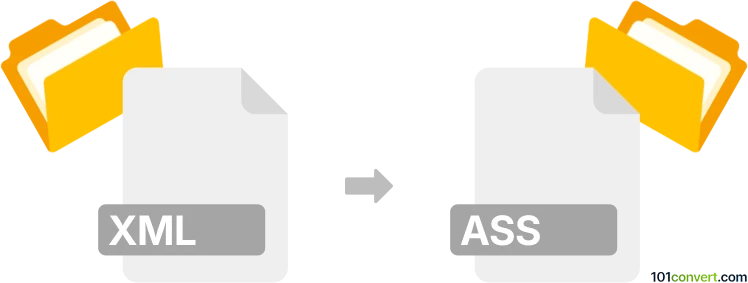
How to convert xml to ass file
- Other formats
- No ratings yet.
101convert.com assistant bot
3h
Understanding xml and ass file formats
XML (eXtensible Markup Language) is a flexible, text-based format used for structuring, storing, and transporting data. It is widely used for data interchange between systems and applications due to its readability and platform independence.
ASS (Advanced SubStation Alpha) is a subtitle file format commonly used for video subtitles. It supports advanced formatting, positioning, and styling, making it popular for fansubs and professional subtitling.
Why convert xml to ass?
Converting XML to ASS is often necessary when subtitle data is stored in XML format (such as from certain subtitle editors or export tools) and needs to be used in video players or editing software that require the ASS format for advanced subtitle features.
How to convert xml to ass
There is no direct, universal converter for XML to ASS, as XML subtitle files can vary in structure. However, you can use subtitle editing software that supports both formats or use scripting tools to map XML elements to ASS format.
Recommended software for xml to ass conversion
- Aegisub: Aegisub is a free, open-source subtitle editor that supports the ASS format. If your XML file is in a supported subtitle format (like TTML or XML-based subtitles), you can import it and then export as ASS. Use File → Open to load your XML subtitle, then File → Export As and select ASS.
- Subtitle Edit: Subtitle Edit is another powerful tool that can import various XML subtitle formats (such as DFXP/TTML) and export to ASS. Open your XML file with File → Open, then save as ASS using File → Save as and choose the ASS format.
- Custom scripts: For non-standard XML structures, you may need to write a custom script (using Python or another language) to parse the XML and generate an ASS file. Libraries like xml.etree.ElementTree (Python) can help with XML parsing.
Tips for successful conversion
- Check the structure of your XML file to ensure it contains subtitle timing and text data.
- If your XML is not a standard subtitle format, consider converting it to SRT first, then to ASS.
- After conversion, review the ASS file in a subtitle editor to verify formatting and timing.
Summary
Converting XML subtitle files to ASS is best achieved using subtitle editors like Aegisub or Subtitle Edit. For custom XML formats, scripting may be required. Always verify the output to ensure subtitle accuracy and formatting.
Note: This xml to ass conversion record is incomplete, must be verified, and may contain inaccuracies. Please vote below whether you found this information helpful or not.