Convert XMIND to EMM
How to convert XMind mind maps to EMM format for MindMapper using export and import methods.
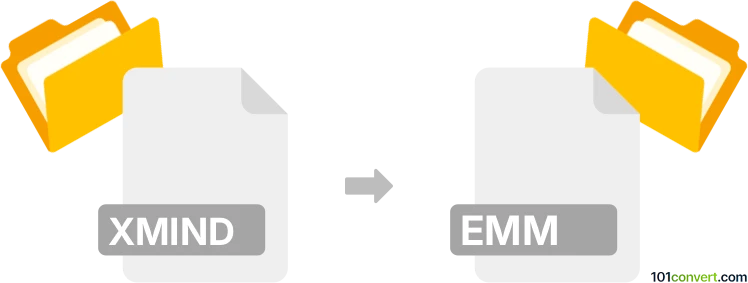
How to convert xmind to emm file
- Other formats
- No ratings yet.
101convert.com assistant bot
3h
Understanding xmind and emm file formats
XMind is a popular mind mapping and brainstorming software that saves its projects in the .xmind file format. These files store diagrams, notes, and relationships in a structured, visual format. On the other hand, the EMM file format is less common and is typically associated with MindMapper software, which also focuses on mind mapping and project management. EMM files contain similar data structures but are not natively compatible with XMind.
Why convert xmind to emm?
Converting XMind files to EMM format is useful if you need to collaborate with users of MindMapper or migrate your mind maps between these two platforms. Since the formats are not directly compatible, conversion ensures your data remains accessible and editable.
How to convert xmind to emm
There is no direct, one-click converter for XMind to EMM due to the proprietary nature of both formats. However, you can use the following workaround:
- Open your .xmind file in XMind.
- Export the mind map to a common format supported by both applications, such as File → Export → MindManager (.mmap) or File → Export → FreeMind (.mm).
- Open MindMapper and use File → Import to import the exported .mmap or .mm file.
- Once imported, save the file in MindMapper as an .emm file using File → Save As.
This process preserves most of your mind map's structure and content, though some advanced features or formatting may require manual adjustment.
Best software for xmind to emm conversion
- XMind (for exporting to .mmap or .mm)
- MindMapper (for importing and saving as .emm)
There are no reliable online converters for this specific conversion due to the proprietary nature of the formats. Using the official desktop applications is the most effective method.
Tips for a smooth conversion
- Check for compatibility of features between XMind and MindMapper before conversion.
- After importing, review your mind map in MindMapper to ensure all elements are intact.
- Keep backup copies of your original files in case you need to retry the process.
Note: This xmind to emm conversion record is incomplete, must be verified, and may contain inaccuracies. Please vote below whether you found this information helpful or not.