Convert XMI to MP3
How can I best convert .xmi files to .mp3 format?
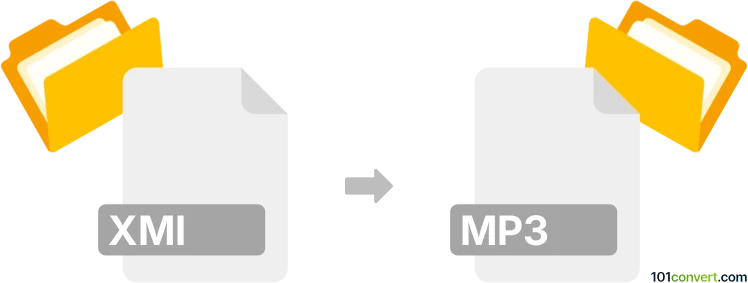
How to convert xmi to mp3 file
- Audio
- No ratings yet.
You can certainly convert Extended MIDI Files directly to MP3 Audio Files (.xmi to .mp3 conversion), although, as it seems, your options are somewhat limited.
Use a converter or audio editing software, such as Awave Studio, as it allows users to import XMI MIDI files and export them in MP3 format.
101convert.com assistant bot
2mos
Understanding XMI and MP3 file formats
XMI (XML Metadata Interchange) is a standard for exchanging metadata information via XML. It is commonly used in software development for sharing UML models and other metadata between different tools and platforms.
MP3 (MPEG Audio Layer III) is a popular audio coding format for digital audio. It is widely used for music and audio streaming due to its ability to compress audio data without significantly affecting quality.
Converting XMI to MP3
Converting an XMI file to an MP3 file is not a straightforward process, as these formats serve entirely different purposes. XMI is used for metadata and model exchange, while MP3 is an audio format. However, if your goal is to convert data or information contained within an XMI file into an audio format, you would need to extract the relevant information and use text-to-speech software to create an audio file.
Best software for XMI to MP3 conversion
To achieve this conversion, you can use a combination of tools:
- XML Editor: Use an XML editor to open and extract the necessary information from the XMI file.
- Text-to-Speech Software: Use software like Balabolka or Natural Reader to convert the extracted text into speech and save it as an MP3 file.
For example, in Balabolka, you can open the extracted text and use the File → Save Audio File option to save it as an MP3.
Suggested software and links: xmi to mp3 converters
This record was last reviewed some time ago, so certain details or software may no longer be accurate.
Help us decide which updates to prioritize by clicking the button.