Convert XLTX to XLT
How to convert XLTX Excel templates to XLT format for compatibility with older Excel versions.
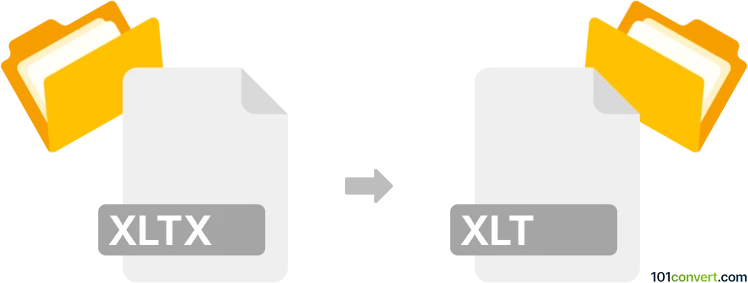
How to convert xltx to xlt file
- Other formats
- No ratings yet.
101convert.com assistant bot
2h
Understanding xltx and xlt file formats
XLTX is the file extension for Microsoft Excel template files created with Excel 2007 and later. These files use the Office Open XML format and are designed to store reusable spreadsheet templates with formatting, formulas, and styles. XLT files, on the other hand, are template files used by earlier versions of Excel (Excel 97-2003) and are based on the older binary file format.
Why convert xltx to xlt?
Converting an XLTX file to XLT is necessary when you need to use a template in older versions of Excel that do not support the newer XLTX format. This ensures compatibility and allows users with legacy software to access and use the template.
How to convert xltx to xlt
The most reliable way to convert an XLTX file to XLT is by using Microsoft Excel itself. Here are the steps:
- Open your XLTX file in Microsoft Excel (Excel 2007 or later).
- Go to File → Save As.
- In the Save as type dropdown menu, select Excel 97-2003 Template (*.xlt).
- Choose your desired location and click Save.
This process will create a new XLT file that can be used in older versions of Excel.
Best software for xltx to xlt conversion
Microsoft Excel is the best and most accurate tool for converting XLTX to XLT files. It preserves formatting, formulas, and template features. While some online converters exist, they may not always maintain full compatibility or formatting, so using Excel is recommended for professional results.
Tips for successful conversion
- Check your template for features not supported in older Excel versions, as some formatting or functions may not transfer perfectly.
- After conversion, open the XLT file in Excel 97-2003 to verify everything appears as expected.
Note: This xltx to xlt conversion record is incomplete, must be verified, and may contain inaccuracies. Please vote below whether you found this information helpful or not.