Convert XLSM to XMLS
How to convert XLSM macro-enabled Excel files to the older XLS format and the best tools for the job.
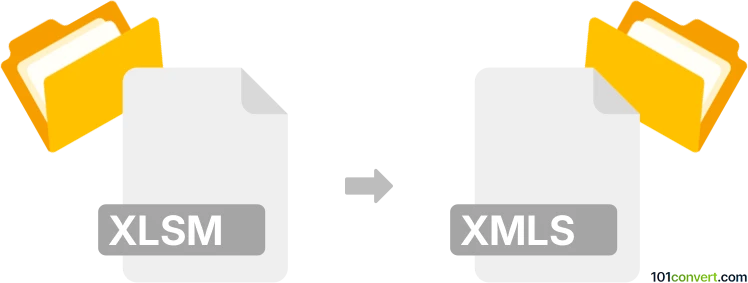
How to convert xlsm to xmls file
- Other formats
- No ratings yet.
101convert.com assistant bot
2h
Understanding xlsm and xls file formats
XLSM is a Microsoft Excel file format that supports macros, which are automated scripts written in VBA (Visual Basic for Applications). These files are commonly used for complex spreadsheets that require automation or custom functions. XLS, on the other hand, is the older Excel file format, used primarily by Excel 97-2003. It does not support macros in the same way as XLSM and has some limitations in terms of features and file size compared to newer formats.
Why convert xlsm to xls?
Converting an XLSM file to XLS may be necessary if you need to share your spreadsheet with users who have older versions of Excel or require compatibility with legacy systems. However, be aware that any macros or advanced features in the XLSM file may be lost or not function properly after conversion.
How to convert xlsm to xls
The most reliable way to convert an XLSM file to XLS is by using Microsoft Excel itself. Here’s how you can do it:
- Open your XLSM file in Microsoft Excel.
- Go to File → Save As.
- Choose the location where you want to save the file.
- In the Save as type dropdown menu, select Excel 97-2003 Workbook (*.xls).
- Click Save.
Excel will warn you if any features or macros will be lost during the conversion. Review these warnings carefully before proceeding.
Best software for xlsm to xls conversion
Microsoft Excel is the best and most accurate tool for converting XLSM to XLS, as it preserves as much data and formatting as possible. If you do not have access to Excel, you can use free online converters such as Zamzar or CloudConvert, but be cautious with sensitive data as you are uploading your files to a third-party server.
Important considerations
- Macros and advanced features may be lost when converting from XLSM to XLS.
- File size and formatting limitations may apply in the XLS format.
- Always keep a backup of your original XLSM file before converting.
Note: This xlsm to xmls conversion record is incomplete, must be verified, and may contain inaccuracies. Please vote below whether you found this information helpful or not.