Convert XLS to SDD
How to convert XLS spreadsheets to SDD presentation files using LibreOffice or OpenOffice Impress.
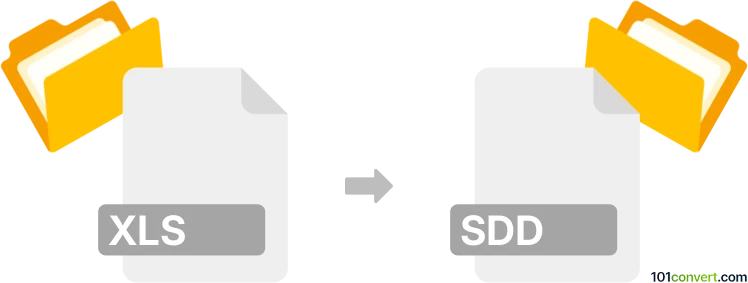
How to convert xls to sdd file
- Other formats
- No ratings yet.
101convert.com assistant bot
15m
Understanding the xls and sdd file formats
XLS is the proprietary spreadsheet file format used by Microsoft Excel, primarily for storing tabular data, formulas, charts, and macros. It is widely used for data analysis, financial calculations, and reporting.
SDD is the file extension for StarOffice Impress presentations, which was later adopted by OpenOffice.org Impress. SDD files store slides, text, images, and multimedia for presentations, similar to Microsoft PowerPoint's PPT format.
Why convert xls to sdd?
Converting an XLS spreadsheet to an SDD presentation format is useful when you want to present spreadsheet data visually, such as in meetings or lectures, using slide-based software like OpenOffice Impress or StarOffice Impress.
How to convert xls to sdd
There is no direct, one-click converter for XLS to SDD, as these formats serve different purposes. However, you can achieve the conversion by following these steps:
- Open your XLS file in Microsoft Excel or LibreOffice Calc.
- Copy the data or charts you want to present.
- Open OpenOffice Impress or LibreOffice Impress.
- Create a new presentation (File → New → Presentation).
- Paste the copied data or charts onto the slides as needed.
- Format the slides for clarity and visual appeal.
- Save the presentation as an SDD file (File → Save As and select StarOffice XML (.sdd) as the file type).
Best software for xls to sdd conversion
- LibreOffice (Calc and Impress): Free, open-source, and supports both XLS and SDD formats.
- Apache OpenOffice (Calc and Impress): Also free and open-source, with native SDD support.
Both suites allow you to copy spreadsheet content and create presentations, then save them in the SDD format.
Tips for a smooth conversion
- Review your data before copying to ensure only relevant information is included.
- Use charts and tables for better visual impact in your presentation.
- After pasting, adjust formatting in Impress to maintain readability.
Note: This xls to sdd conversion record is incomplete, must be verified, and may contain inaccuracies. Please vote below whether you found this information helpful or not.