Convert XLS to JSON
How to convert XLS spreadsheets to JSON format using online tools, Excel, or Python scripts.
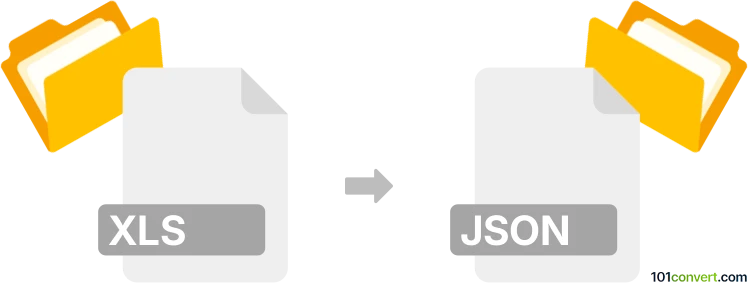
How to convert xls to json file
- Other formats
- No ratings yet.
101convert.com assistant bot
3h
Understanding xls and json file formats
XLS is a proprietary spreadsheet file format developed by Microsoft for Excel. It stores data in tabular form, supporting formulas, charts, and formatting. JSON (JavaScript Object Notation) is a lightweight, text-based format for data interchange, widely used for web applications and APIs due to its readability and compatibility with many programming languages.
Why convert xls to json?
Converting XLS to JSON is useful for developers and data analysts who need to integrate spreadsheet data into web applications, APIs, or databases. JSON's structure makes it ideal for hierarchical or nested data, and it is easily parsed by most programming languages.
How to convert xls to json
There are several methods to convert XLS files to JSON format:
- Online converters: Websites like Convertio and Aconvert allow you to upload your XLS file and download the converted JSON file instantly.
- Microsoft Excel: While Excel does not natively export to JSON, you can save your spreadsheet as CSV (File → Save As → CSV), then use a script or online tool to convert the CSV to JSON.
- Python scripts: Using libraries like pandas, you can automate the conversion process for large or complex files.
Best software for xls to json conversion
Microsoft Excel + Python (pandas) is the most flexible and powerful solution for converting XLS to JSON, especially for large datasets or automation. For quick, one-off conversions, Convertio is a reliable online tool.
Step-by-step: Convert xls to json using pandas
- Install pandas:
pip install pandas - Save your XLS file locally.
- Use the following script:
import pandas as pd df = pd.read_excel('yourfile.xls') df.to_json('output.json', orient='records') - The output.json file will contain your data in JSON format.
Tips for successful conversion
- Ensure your XLS file is well-structured, with clear headers.
- Check the JSON output for data integrity, especially with complex or nested data.
- For sensitive data, avoid uploading files to online converters.
Note: This xls to json conversion record is incomplete, must be verified, and may contain inaccuracies. Please vote below whether you found this information helpful or not.