Convert XLS to FP3
How to convert XLS Excel files to FP3 FileMaker Pro 3 databases using Excel and FileMaker.
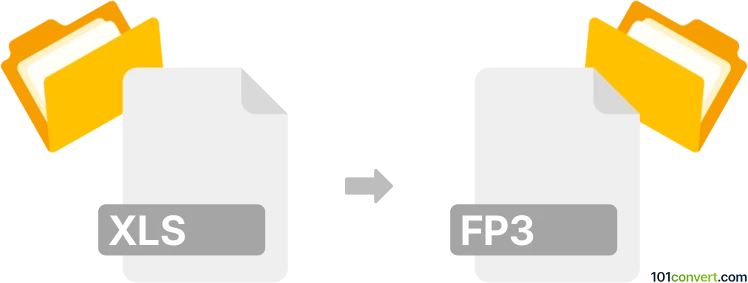
How to convert xls to fp3 file
- Other formats
- No ratings yet.
101convert.com assistant bot
3h
Understanding XLS and FP3 file formats
XLS is the file extension for Microsoft Excel spreadsheets, widely used for storing, organizing, and analyzing data in tabular form. These files can contain formulas, charts, and macros, making them a staple in business and academic environments.
FP3 is the file extension for FileMaker Pro 3 database files. FileMaker Pro is a cross-platform relational database application, and FP3 files store structured data, layouts, and scripts used in database management and application development.
Why convert XLS to FP3?
Converting an XLS file to FP3 format allows you to import spreadsheet data into a FileMaker Pro 3 database. This is useful for leveraging FileMaker's database features, such as custom layouts, scripting, and relational data management, with data originally stored in Excel.
How to convert XLS to FP3
There is no direct one-step converter for XLS to FP3, but you can achieve the conversion through an intermediate step:
- Open your XLS file in Microsoft Excel.
- Export or save the file as a CSV (File → Save As → CSV (Comma delimited)).
- Open FileMaker Pro 3.
- Create a new database or open an existing one.
- Import the CSV file (File → Import Records → File...), and select your exported CSV file.
- Map the fields from the CSV to the FileMaker database fields as needed.
- Save your database; it will be in FP3 format.
Best software for XLS to FP3 conversion
The recommended software for this process is:
- Microsoft Excel – for exporting your spreadsheet to CSV format.
- FileMaker Pro 3 – for importing the CSV and saving as FP3.
There are no online converters that directly support XLS to FP3 due to the proprietary nature of the FP3 format. Using the above method ensures data integrity and compatibility.
Tips for a successful conversion
- Check your data for special characters or formatting that may not transfer cleanly to CSV.
- Review field mapping during import to ensure all data is correctly assigned in FileMaker.
- Backup your original files before starting the conversion process.
Note: This xls to fp3 conversion record is incomplete, must be verified, and may contain inaccuracies. Please vote below whether you found this information helpful or not.