Convert XLS to _XLS
How to convert XLS to _XLS by simply renaming the file extension and recommended software for opening them.
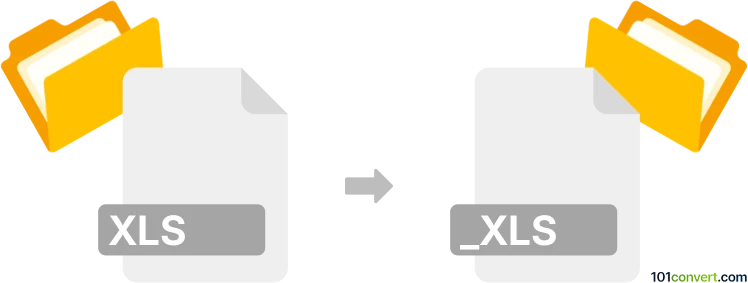
How to convert xls to _xls file
- Other formats
- No ratings yet.
101convert.com assistant bot
4h
Understanding xls and _xls file formats
XLS is the standard file extension for Microsoft Excel spreadsheets created in versions prior to Excel 2007. These files store data in a proprietary binary format and support features like formulas, charts, and macros. _XLS is not a standard or widely recognized file format. In most cases, files with a _xls extension are simply XLS files that have been renamed, often for backup or temporary purposes, or to avoid overwriting the original file.
How to convert xls to _xls
Since _xls is not a distinct file format but rather a renamed XLS file, the conversion process is straightforward. You only need to rename the file extension from .xls to _xls. No data transformation or specialized conversion software is required.
Step-by-step conversion process
- Locate your .xls file in your file explorer.
- Right-click the file and select Rename.
- Change the file extension from .xls to _xls (e.g., report.xls to report_xls).
- Press Enter to confirm the change.
Note: Some operating systems may warn you about changing file extensions. Confirm the change if prompted.
Best software for handling xls and _xls files
Since the file content remains unchanged, any software that can open XLS files can also open _xls files if you manually select the file or change the extension back to .xls. Recommended software includes:
- Microsoft Excel – The native application for XLS files.
- LibreOffice Calc – A free alternative that supports XLS files.
- WPS Office Spreadsheets – Another free office suite compatible with XLS files.
If you need to batch rename multiple files, tools like Bulk Rename Utility (Windows) or Renamer (Mac) can help automate the process.
Note: This xls to _xls conversion record is incomplete, must be verified, and may contain inaccuracies. Please vote below whether you found this information helpful or not.