Convert XLK to ACCDB
How to convert XLK Excel backup files to ACCDB Access databases using Microsoft Excel and Access.
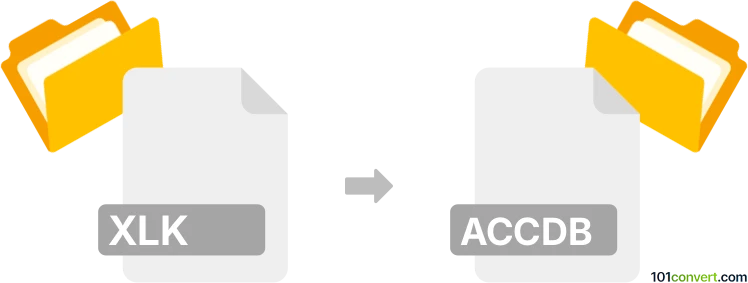
How to convert xlk to accdb file
- Other formats
- No ratings yet.
Simply put, it is impossible to convert XLK to ACCDB directly.
Thus, there is no so-called xlk to accdb converter or a free online .xlk to .accdb conversion tool.
101convert.com assistant bot
4h
Understanding the xlk and accdb file formats
XLK files are Excel backup files created by Microsoft Excel. These files serve as automatic backups of your spreadsheets, typically generated with the .xlk extension. They are not meant for direct editing but can be restored to recover lost or corrupted Excel data.
ACCDB files are Microsoft Access Database files. Introduced with Access 2007, the .accdb format supports advanced features such as multivalue fields, data macros, and improved encryption. ACCDB files are used to store structured data, queries, forms, and reports in a relational database format.
How to convert xlk to accdb
Direct conversion from XLK to ACCDB is not natively supported, as XLK is a backup format and ACCDB is a database format. The process involves restoring the XLK file to an Excel workbook, then importing the data into Microsoft Access to create an ACCDB file.
Step-by-step conversion process
- Restore the XLK file:
- Rename the .xlk file extension to .xls or .xlsx.
- Open the file in Microsoft Excel. If prompted, choose to recover the file.
- Save the restored file as an Excel workbook (File → Save As → Excel Workbook (*.xlsx)).
- Import Excel data into Access:
- Open Microsoft Access and create a new database (File → New → Blank Database).
- Go to External Data → New Data Source → From File → Excel.
- Select your restored Excel file and follow the import wizard to map columns and set primary keys.
- Finish the import to create tables in your new ACCDB file.
Best software for xlk to accdb conversion
The most reliable method is using Microsoft Excel to restore the XLK file and Microsoft Access to import the data and save it as an ACCDB file. No direct third-party converter exists due to the nature of the file formats.
Summary
To convert an XLK backup file to an ACCDB database, first restore the XLK in Excel, then import the data into Access. This two-step process ensures your data is safely transferred from a spreadsheet backup to a relational database format.
Note: This xlk to accdb conversion record is incomplete, must be verified, and may contain inaccuracies. Please vote below whether you found this information helpful or not.