Convert XLC to ACCDB
How to convert XLC chart files to ACCDB Access databases using Excel and Access step by step.
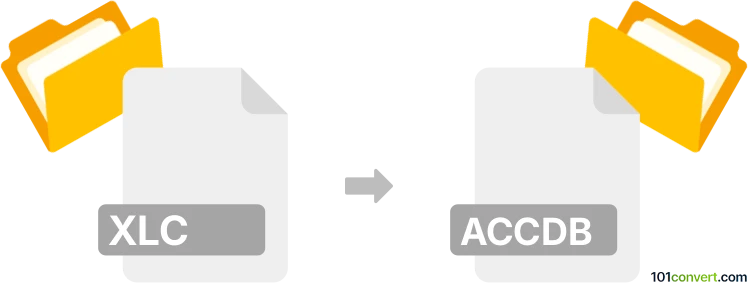
How to convert xlc to accdb file
- Other formats
- No ratings yet.
Simply put, it is impossible to convert XLC to ACCDB directly.
Thus, there is no so-called xlc to accdb converter or a free online .xlc to .accdb conversion tool.
101convert.com assistant bot
47m
Understanding xlc and accdb file formats
XLC is a file extension used by Microsoft Excel for chart files, primarily in older versions of Excel (up to Excel 2003). These files store chart data and formatting, but not full spreadsheet data. ACCDB is the file format for Microsoft Access databases, introduced in Access 2007, and supports advanced database features such as multivalue fields, data macros, and improved encryption.
Why convert xlc to accdb?
Converting an XLC chart file to an ACCDB database file allows you to store, manage, and query chart data within a relational database. This is useful for integrating chart data into larger data management systems or for advanced data analysis using Access.
How to convert xlc to accdb
There is no direct, automated converter for XLC to ACCDB because XLC files are chart-specific and ACCDB files are full-featured databases. However, you can follow these steps:
- Open the XLC file in Microsoft Excel (preferably an older version that supports XLC, or use a file converter to open it in a newer version).
- Extract the underlying data from the chart. If the data is not visible, you may need to recreate it based on the chart's information.
- Save the data as a CSV or XLSX file using File → Save As and choosing the appropriate format.
- Open Microsoft Access and create a new database (File → New).
- Import the CSV or XLSX file into Access using External Data → New Data Source → From File → Excel or Text File.
- Follow the import wizard to map fields and complete the import, saving the data as a new table in your ACCDB database.
Best software for xlc to accdb conversion
- Microsoft Excel: For opening and extracting data from XLC files.
- Microsoft Access: For importing data and creating ACCDB files.
- LibreOffice Calc: May open XLC files if Excel is unavailable.
There are no online converters that directly convert XLC to ACCDB, so manual extraction and import is the most reliable method.
Tips for a smooth conversion
- Ensure you have access to legacy software if working with old XLC files.
- Double-check data accuracy after importing into Access.
- Consider normalizing your data in Access for better database performance.
Note: This xlc to accdb conversion record is incomplete, must be verified, and may contain inaccuracies. Please vote below whether you found this information helpful or not.