Convert XDP to XML
How to convert XDP files to XML format, including best tools and step-by-step extraction methods.
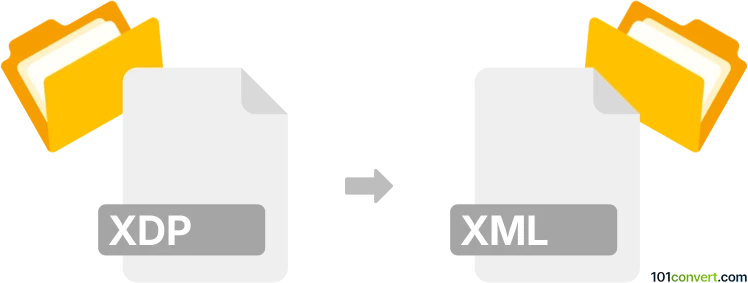
How to convert xdp to xml file
- Other formats
- No ratings yet.
101convert.com assistant bot
43m
Understanding xdp and xml file formats
XDP (XML Data Package) is a file format developed by Adobe for packaging XML data and PDF templates, commonly used in dynamic forms and workflow solutions. XDP files can contain form templates, data, and configuration information, making them versatile for form processing and rendering.
XML (eXtensible Markup Language) is a widely-used, text-based format for representing structured data. XML files are platform-independent and human-readable, making them ideal for data exchange between systems and applications.
Why convert xdp to xml?
Converting an XDP file to XML allows you to extract and utilize the underlying data or form structure in a more generic and widely supported format. This is useful for integrating form data into other systems, performing data analysis, or transforming the data for other applications.
How to convert xdp to xml
Since XDP files are already based on XML, the conversion process often involves extracting the relevant XML data from the XDP package. Here are the steps:
- Open the XDP file in a text editor (such as Notepad++, Sublime Text, or VS Code) since XDP is a text-based XML format.
- Identify the XML data you want to extract. XDP files may contain multiple XML sections, such as <template>, <datasets>, or <config>.
- Copy the desired XML section and paste it into a new file.
- Save the new file with a .xml extension.
Best software for xdp to xml conversion
- Adobe Acrobat Pro: Open the XDP file, then use File → Export → XML Data to extract XML content.
- Notepad++ or VS Code: Manually open and extract XML sections from the XDP file.
- Online converters: Some online tools like Convertio may support XDP to XML conversion, but always verify the output for accuracy.
Tips for successful conversion
- Always back up your original XDP file before making changes.
- Validate the resulting XML file using an XML validator to ensure it is well-formed.
- If the XDP contains multiple data sections, extract each as needed for your application.
Note: This xdp to xml conversion record is incomplete, must be verified, and may contain inaccuracies. Please vote below whether you found this information helpful or not.