Convert XCEL to PDF
How to convert Excel (xcel) files to PDF easily using Microsoft Excel, LibreOffice, or online tools.
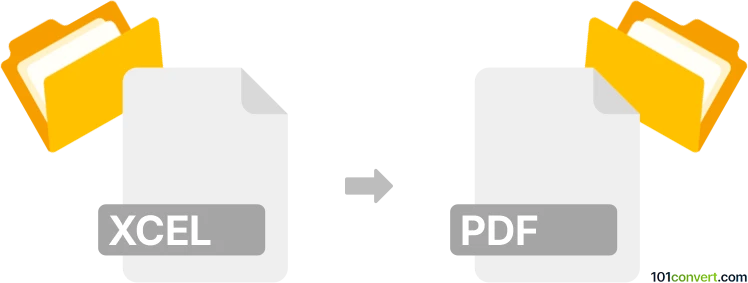
How to convert xcel to pdf file
- Other formats
- No ratings yet.
101convert.com assistant bot
59m
Understanding xcel and pdf file formats
Xcel is a common misspelling of Excel, which refers to Microsoft Excel's spreadsheet files, typically with the .xls or .xlsx extension. These files are used for organizing, analyzing, and storing data in tabular form. PDF (Portable Document Format) is a widely used file format developed by Adobe that preserves document formatting and enables easy sharing and printing across different platforms.
Why convert xcel (Excel) to pdf?
Converting Excel files to PDF ensures that your data, charts, and formatting remain intact when sharing with others. PDF files are universally accessible and prevent unauthorized editing, making them ideal for reports, invoices, and official documents.
How to convert xcel (Excel) to pdf
There are several methods to convert Excel files to PDF:
- Using Microsoft Excel: Open your Excel file, then go to File → Export → Create PDF/XPS Document or File → Save As and select PDF as the file type.
- Online converters: Websites like iLovePDF and Smallpdf allow you to upload your Excel file and download the converted PDF.
- Free desktop software: LibreOffice Calc can open Excel files and export them as PDF via File → Export As → Export as PDF.
Best software for xcel (Excel) to pdf conversion
The most reliable and feature-rich option is Microsoft Excel itself, as it preserves formatting, formulas, and embedded objects. For those without Excel, LibreOffice Calc is a free alternative. For quick, no-installation-needed conversions, iLovePDF and Smallpdf are excellent online tools.
Tips for successful conversion
- Check your page layout and print area in Excel before converting to ensure the PDF looks as intended.
- Use the Options button in the Save As PDF dialog to select specific sheets or ranges.
- Review the PDF after conversion to confirm all data and formatting are preserved.
Note: This xcel to pdf conversion record is incomplete, must be verified, and may contain inaccuracies. Please vote below whether you found this information helpful or not.