Convert XBM to BMP
How to convert XBM images to BMP format using GIMP, IrfanView, or online converters.
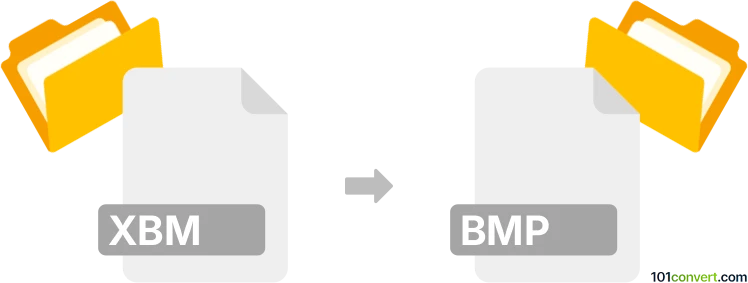
How to convert xbm to bmp file
- Other formats
- No ratings yet.
101convert.com assistant bot
6h
Understanding XBM and BMP file formats
XBM (X BitMap) is a monochrome image file format used primarily in the X Window System for storing simple graphics such as icons and cursors. XBM files are unique because they are actually C source code files that define the image as a static array of bits.
BMP (Bitmap Image File) is a widely used raster graphics image format developed by Microsoft. BMP files can store images with various color depths and are compatible with many operating systems and applications.
Why convert XBM to BMP?
Converting XBM to BMP is useful when you need to use XBM graphics in applications that do not support the XBM format, or when you want to edit or share the image using standard image editing tools that support BMP.
How to convert XBM to BMP
There are several methods to convert XBM files to BMP format. Here are the most effective approaches:
1. Using GIMP (GNU Image Manipulation Program)
GIMP is a free, open-source image editor that supports both XBM and BMP formats. To convert:
- Open GIMP and go to File → Open to select your XBM file.
- Once the image is loaded, go to File → Export As.
- In the export dialog, choose BMP image (*.bmp) as the file type.
- Click Export and adjust any settings as needed.
2. Using IrfanView
IrfanView is a lightweight image viewer and converter for Windows:
- Open IrfanView and use File → Open to load your XBM file.
- Go to File → Save As and select BMP as the output format.
- Click Save to complete the conversion.
3. Online converters
Web-based tools like Convertio or Zamzar allow you to upload an XBM file and download the converted BMP file without installing software. Simply upload your XBM, select BMP as the output format, and download the result.
Best software recommendation
GIMP is highly recommended for XBM to BMP conversion due to its robust support for both formats, cross-platform availability, and free cost. It also allows for further image editing if needed.
Note: This xbm to bmp conversion record is incomplete, must be verified, and may contain inaccuracies. Please vote below whether you found this information helpful or not.