Convert XBD to JPAGE
How to convert XBD Xerox Bitmap Documents to JPAGE JPEG Page files using recommended software.
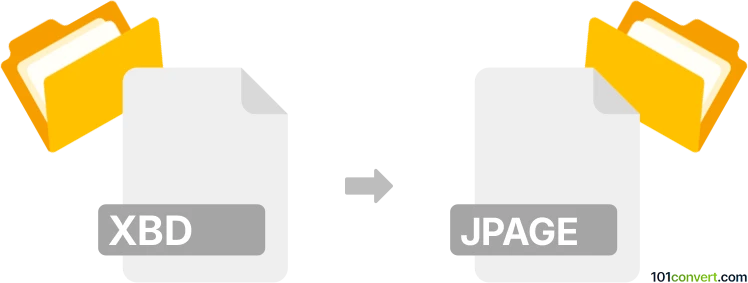
How to convert xbd to jpage file
- Other formats
- No ratings yet.
101convert.com assistant bot
3h
Understanding xbd and jpage file formats
XBD files are typically associated with Xerox DocuTech print systems and represent Xerox Bitmap Documents. These files are used for high-quality document imaging and printing workflows, often in enterprise or print shop environments.
JPAGE files, on the other hand, are JPEG Page files, which are essentially collections of JPEG images representing document pages. This format is commonly used for scanned documents or digital archives where each page is stored as a separate JPEG image.
How to convert xbd to jpage
Converting XBD files to JPAGE format involves extracting the bitmap images from the XBD file and saving each page as a JPEG image. Since XBD is a specialized format, direct conversion tools are rare. The process usually requires two steps: first, convert XBD to a more common image format (like TIFF or PDF), then convert those images to JPEG and package them as JPAGE files.
Recommended software for xbd to jpage conversion
- Xerox FreeFlow Makeready: This software can open XBD files and export them to standard image formats. Use File → Export → TIFF or File → Export → PDF.
- Adobe Acrobat: If you have exported to PDF, open the PDF and use File → Export To → Image → JPEG to save each page as a JPEG.
- IrfanView: For batch converting TIFF or PDF pages to JPEG, use File → Batch Conversion.
- Custom scripts: For advanced users, scripting with Python (using PyPDF2 and Pillow) can automate the conversion and packaging process.
Step-by-step conversion process
- Open the XBD file in Xerox FreeFlow Makeready.
- Export the document as TIFF or PDF using File → Export → TIFF or File → Export → PDF.
- Open the exported file in Adobe Acrobat or IrfanView.
- Export or batch convert each page to JPEG format.
- Package the JPEG images as JPAGE files, if required by your workflow.
Tips and considerations
- Ensure you have the necessary permissions and software licenses for handling XBD files.
- Quality settings during JPEG export can affect the final document clarity.
- If you need to automate the process for large batches, consider scripting solutions.
Note: This xbd to jpage conversion record is incomplete, must be verified, and may contain inaccuracies. Please vote below whether you found this information helpful or not.