Convert X_T to IAM
How to convert x_t Parasolid files to Autodesk Inventor iam assembly files using Inventor.
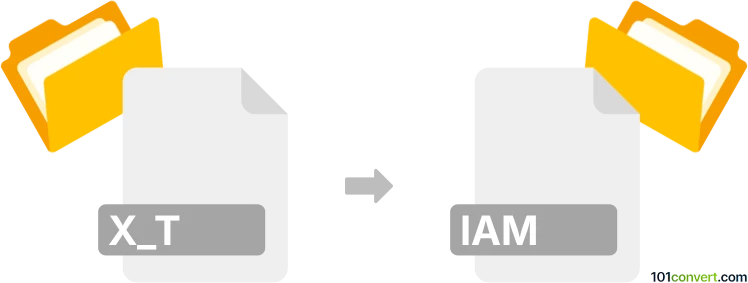
How to convert x_t to iam file
- Other formats
- No ratings yet.
101convert.com assistant bot
2h
Understanding x_t and iam file formats
X_T files are Parasolid Model Part files, commonly used for 3D CAD data exchange. They store precise geometric information and are widely supported by many CAD applications. IAM files are Autodesk Inventor Assembly files, which contain references to multiple part files and define how these parts fit together in an assembly.
Why convert x_t to iam?
Converting x_t to iam is essential when you need to use Parasolid-based 3D models within Autodesk Inventor for further assembly, modification, or documentation. This conversion enables seamless integration of external 3D parts into Inventor's assembly environment.
How to convert x_t to iam
Direct conversion from x_t to iam is not natively supported by most software. The typical workflow involves importing the x_t file into Autodesk Inventor and then saving or assembling it as an iam file.
- Open Autodesk Inventor.
- Go to File → Open and select your x_t file.
- Inventor will import the Parasolid file as a part (ipt).
- Create a new assembly via File → New → Assembly.
- Insert the imported part(s) into the assembly.
- Save the assembly as an iam file using File → Save As.
Best software for x_t to iam conversion
Autodesk Inventor is the recommended software for this conversion. It offers robust support for importing Parasolid files and assembling them into iam files. Alternative CAD software like SolidWorks or PTC Creo can also import x_t files, but only Inventor can create native iam assemblies.
Tips for successful conversion
- Ensure your x_t file is not corrupted and is exported from a compatible version.
- Check for missing references or features after import.
- Use Inventor's repair tools if geometry issues arise.
Note: This x_t to iam conversion record is incomplete, must be verified, and may contain inaccuracies. Please vote below whether you found this information helpful or not.