Convert X_T to FBX
How to convert x_t to fbx. Possible x_t to fbx converters.
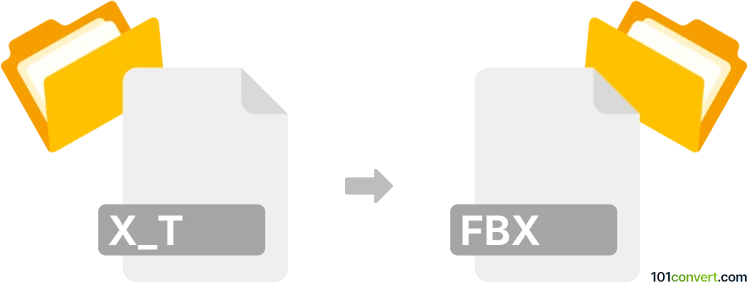
How to convert x_t to fbx file
- CAD formats
- No ratings yet.
It appears that x_t to fbx conversion represents attempts to transform 3D models from Parasolid format (.x_t) to Autodesk Kaydara 3D format (.fbx). This is likely possible, but perhaps more typically done with a middle step through conversion to some generic, widely accepted exchange standard.
101convert.com assistant bot
2mos
Understanding X_T and FBX file formats
The X_T file format is a proprietary file format used by Parasolid, a geometric modeling kernel used in many CAD (Computer-Aided Design) applications. It contains 3D model data, including geometry, topology, and color information. X_T files are commonly used for exchanging 3D data between different CAD systems.
The FBX file format, developed by Autodesk, is a popular format for 3D models, animations, and scenes. It is widely used in the gaming, film, and animation industries due to its ability to store complex 3D data, including textures, lighting, and animation.
How to convert X_T to FBX
Converting X_T files to FBX can be essential for integrating CAD models into animation or game development workflows. Here’s how you can perform this conversion:
Best software for X_T to FBX conversion
One of the best software options for converting X_T to FBX is Autodesk's 3ds Max. This software supports a wide range of file formats and provides robust tools for 3D modeling and animation. Here’s a step-by-step guide to converting X_T to FBX using 3ds Max:
- Open 3ds Max and go to File → Import.
- Select the X_T file you wish to convert and click Open.
- Once the file is imported, go to File → Export.
- Choose FBX as the export format and click Save.
- Adjust any export settings as needed and finalize the export.
Another option is Autodesk's Fusion 360, which also supports X_T and FBX formats. The process is similar, involving importing the X_T file and then exporting it as an FBX.
Conclusion
Converting X_T files to FBX is a straightforward process with the right software. 3ds Max and Fusion 360 are excellent choices for this task, offering comprehensive support for both file formats and ensuring that your 3D models are accurately converted for use in various applications.
Suggested software and links: x_t to fbx converters
This record was last reviewed some time ago, so certain details or software may no longer be accurate.
Help us decide which updates to prioritize by clicking the button.