Convert X3D to PNG
How to convert X3D 3D models to PNG images using Blender and other recommended tools.
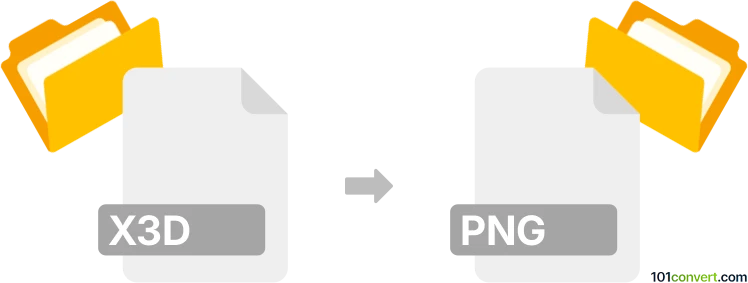
How to convert x3d to png file
- Other formats
- No ratings yet.
101convert.com assistant bot
9h
Understanding x3d and png file formats
X3D (Extensible 3D) is an XML-based file format for representing 3D computer graphics. It is widely used for sharing interactive 3D content across different platforms and applications. PNG (Portable Network Graphics) is a popular raster image format known for its lossless compression and support for transparency, commonly used for web graphics and digital images.
Why convert x3d to png?
Converting an X3D file to PNG allows you to create static 2D images from 3D models. This is useful for presentations, documentation, or sharing 3D content as easily viewable images.
How to convert x3d to png
Since X3D is a 3D format and PNG is a 2D image, the conversion process involves rendering the 3D scene from a specific viewpoint and saving the result as a PNG image. This can be done using 3D modeling or visualization software.
Best software for x3d to png conversion
- Blender: A powerful, free, and open-source 3D creation suite that supports X3D import and PNG export.
- FreeCAD: An open-source parametric 3D modeler that can import X3D files and export rendered views as PNG images.
- InstantReality X3D Browser: A specialized tool for viewing and exporting X3D scenes to images.
Step-by-step: Converting x3d to png using Blender
- Open Blender.
- Go to File → Import → X3D Extensible 3D (.x3d/.wrl) and select your X3D file.
- Adjust the camera and lighting as needed to get the desired view.
- Go to Render → Render Image to create a 2D image of your 3D scene.
- After rendering, go to Image → Save As and choose PNG as the file format.
Tips for best results
- Set the desired resolution before rendering for high-quality PNG output.
- Adjust lighting and camera angles to highlight important features of your 3D model.
- Use transparent backgrounds if needed by enabling transparency in the render settings.
Note: This x3d to png conversion record is incomplete, must be verified, and may contain inaccuracies. Please vote below whether you found this information helpful or not.