Convert X3D to PDF
How to convert x3d to pdf. Possible x3d to pdf converters.
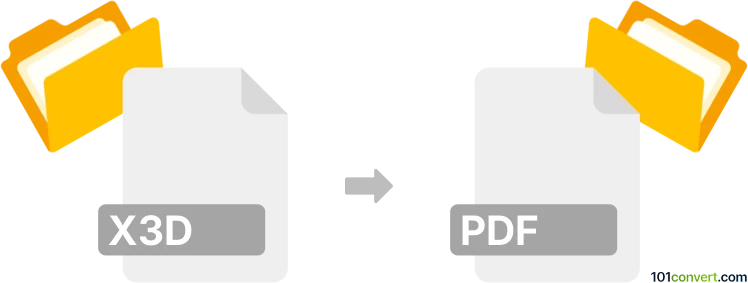
How to convert x3d to pdf file
- 3D modeling
- No ratings yet.
3D Designs (.x3d) made using Xara Designer Pro (formerly known as Xara Studio) can be exported and saved as PDF documents for printing, previewing or publishing purposes. Same can be most likely achieved using any program that has support for X3D format, which should include most modern 3D modeling programs.
101convert.com assistant bot
2mos
Understanding X3D and PDF file formats
X3D (Extensible 3D) is a file format used for representing 3D computer graphics. It is an open standard for 3D content delivery, allowing for interactive 3D graphics to be shared across different platforms and applications. X3D files are often used in web-based 3D applications, virtual reality, and augmented reality environments.
PDF (Portable Document Format) is a widely used file format for documents that need to be shared and viewed consistently across different devices and platforms. PDFs are known for preserving the layout, fonts, and graphics of a document, making them ideal for sharing and printing.
Converting X3D to PDF
Converting an X3D file to a PDF involves capturing the 3D content and rendering it into a 2D format that can be viewed and printed as a document. This process may involve taking screenshots of the 3D model or using software that can export the 3D scene into a PDF format.
Best software for X3D to PDF conversion
One of the best software options for converting X3D to PDF is Blender. Blender is a powerful open-source 3D creation suite that supports X3D files. To convert X3D to PDF using Blender, follow these steps:
- Open Blender and import your X3D file by navigating to File → Import → X3D.
- Once the file is imported, adjust the view to capture the desired angle of the 3D model.
- Take a screenshot of the 3D view or render the scene.
- Save the screenshot or rendered image as a PNG or JPEG file.
- Use a PDF creation tool, such as Adobe Acrobat or an online converter, to convert the image file to a PDF by selecting File → Create → PDF from File.
Another option is to use online converters that support X3D to PDF conversion, such as AnyConv or Convertio. These tools allow you to upload your X3D file and convert it directly to a PDF without the need for additional software.
Suggested software and links: x3d to pdf converters
This record was last reviewed some time ago, so certain details or software may no longer be accurate.
Help us decide which updates to prioritize by clicking the button.