Convert WVE to MP3
Converting .wve projects directly to .mp3 audio format.
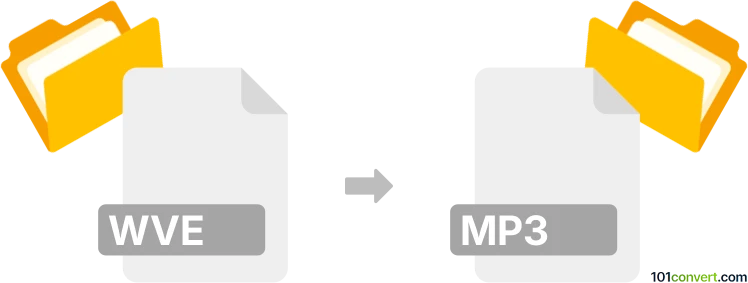
How to convert wve to mp3 file
- Audio
- No ratings yet.
It's quite simple and straightforward to convert WaveEditor Project Files directly to MP3 Audio Files (.wve to .mp3 conversion), although it is not a conversion in the proper sense.
The WVE file format is proprietary, which means your only option is using the original software.
Use Nero WaveEditor, since it allows users to export its WVE projects in MP3 format.
101convert.com assistant bot
3mos
Understanding WVE and MP3 file formats
The WVE file format is primarily associated with Wondershare Filmora, a popular video editing software. It is a project file format that contains video editing information, such as timelines, effects, and transitions, but not the actual video or audio data. On the other hand, the MP3 file format is a widely used audio format known for its ability to compress audio data without significantly affecting quality. MP3 files are compatible with most media players and devices, making them a popular choice for audio distribution.
How to convert WVE to MP3
Converting a WVE file to an MP3 file involves exporting the audio content from the video project. Since WVE files are project files, you need to use Wondershare Filmora to open and export the audio. Follow these steps:
- Open your WVE file in Wondershare Filmora.
- Go to the File menu and select Export.
- Choose the MP3 format from the list of available formats.
- Click Export to save the audio as an MP3 file.
Best software for WVE to MP3 conversion
The best software for converting WVE to MP3 is Wondershare Filmora itself, as it is the native application for WVE files. Filmora provides a straightforward way to export audio from your video projects into MP3 format, ensuring that you maintain the quality and integrity of your audio content.