Convert WSZ to ZIP
Easily convert WSZ Winamp skin files to ZIP by renaming the extension and access their contents.
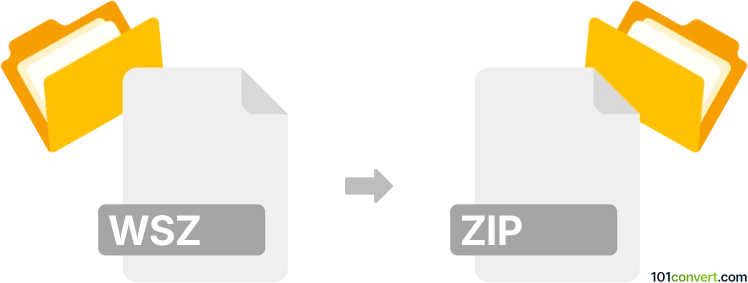
How to convert wsz to zip file
- Other formats
- No ratings yet.
101convert.com assistant bot
54m
Understanding WSZ and ZIP file formats
WSZ files are Winamp Skin Zip archives used to customize the appearance of the Winamp media player. Internally, a WSZ file is simply a ZIP archive containing images, configuration files, and scripts that define the skin's look and behavior. ZIP is a widely used compressed archive format that can store multiple files and folders in a single, compressed package.
Why convert WSZ to ZIP?
Since WSZ files are essentially ZIP archives with a different extension, converting WSZ to ZIP allows you to easily extract, modify, or repurpose the skin's contents using standard archive tools. This is useful for editing skins or accessing their resources outside of Winamp.
How to convert WSZ to ZIP
The conversion process is straightforward: you only need to change the file extension from .wsz to .zip. No actual re-compression or file transformation is required.
Step-by-step conversion process
- Locate your .wsz file in your file manager (e.g., Windows Explorer).
- Right-click the file and select Rename.
- Change the extension from .wsz to .zip (e.g., myskin.wsz → myskin.zip).
- Confirm the change if prompted.
- You can now open the ZIP file with any archive manager such as WinRAR, 7-Zip, or the built-in Windows ZIP utility.
Best software for handling WSZ and ZIP files
- 7-Zip (Windows, free): Open-source archive manager that can open, extract, and create ZIP files.
- WinRAR (Windows, paid with trial): Popular archive tool supporting ZIP and many other formats.
- PeaZip (Windows/Linux, free): Another versatile archive manager.
- macOS Finder: Built-in support for ZIP files; just rename and double-click to extract.
Tips and considerations
- Always make a backup of the original WSZ file before renaming.
- If you want to repackage the skin after editing, compress the files as ZIP and rename the extension back to .wsz.
- Do not change the internal folder structure or required files if you plan to use the skin in Winamp again.
Note: This wsz to zip conversion record is incomplete, must be verified, and may contain inaccuracies. Please vote below whether you found this information helpful or not.
Browse file conversions by category
- 3D modeling (787)
- Accounting and taxes (128)
- Archives (349)
- Audio (877)
- Audio to text (42)
- CAD formats (497)
- Computer games (58)
- Contacts and address books (132)
- Databases (260)
- Disk images (266)
- Documents (1695)
- Ebooks (234)
- Fonts (57)
- GPS navigation, maps, GIS (102)
- Graphics (1486)
- Graphics embroidery (299)
- Internet (118)
- Mind maps and flowcharts (84)
- Mobile platforms (452)
- Music composition (212)
- Other formats (16434)
- Programming (59)
- Text files (74)
- Video (1463)
- Video subtitles (70)
- Virtualization (58)
- Web design (17)