Convert WST to WS4
How to convert WST files to WS4 format using WordStar 4.0 and DOS emulators for compatibility.
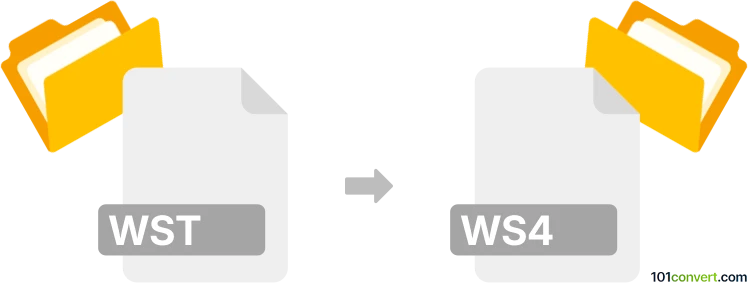
How to convert wst to ws4 file
- Other formats
- No ratings yet.
101convert.com assistant bot
21m
Understanding WST and WS4 file formats
WST files are typically associated with WordStar, a once-popular word processing software from the 1980s and early 1990s. These files contain formatted text and may include special codes for layout and formatting. WS4 files, on the other hand, are also WordStar documents, specifically created by WordStar 4.0. The WS4 format may include enhancements or changes in encoding compared to earlier WordStar file types like WST.
Why convert WST to WS4?
Converting WST to WS4 is useful for ensuring compatibility with WordStar 4.0 or software that specifically requires the WS4 format. This can be important for archival purposes, data migration, or accessing documents in legacy systems.
How to convert WST to WS4
Since both formats are proprietary and quite old, direct conversion tools are rare. However, you can use WordStar 4.0 itself or compatible DOS emulators to open WST files and save them as WS4 files. Here’s how you can do it:
- Install WordStar 4.0 on a DOS emulator like DOSBox.
- Open your WST file in WordStar 4.0.
- Use the File → Save As option and select the WS4 format if prompted.
If you do not have access to WordStar, you may try specialized file conversion tools like Liberty BASIC or WordStar Command Emulator, but success may vary depending on file complexity.
Recommended software for WST to WS4 conversion
- WordStar 4.0 (running in DOSBox for modern systems)
- WordStar Command Emulator (for some batch conversions)
For best results, use the original WordStar 4.0 software in a DOS emulator environment.
Tips for successful conversion
- Always back up your original WST files before conversion.
- Check formatting and special characters after conversion, as some may not transfer perfectly.
- If you encounter issues, consider exporting to a more modern format (like RTF or TXT) first, then re-importing into WordStar 4.0.
Note: This wst to ws4 conversion record is incomplete, must be verified, and may contain inaccuracies. Please vote below whether you found this information helpful or not.