Convert WS5 to WS4
How to convert WS5 WordStar files to WS4 format for compatibility with older systems.
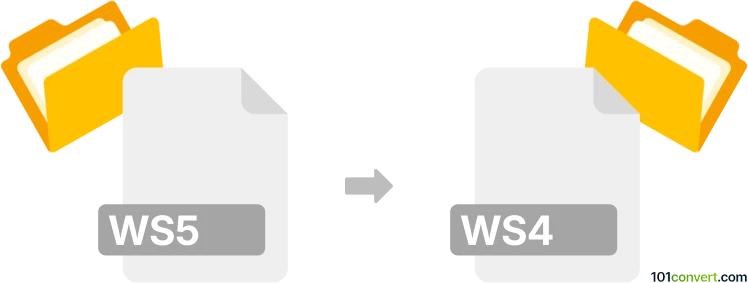
How to convert ws5 to ws4 file
- Other formats
- No ratings yet.
101convert.com assistant bot
8h
Understanding ws5 and ws4 file formats
WS5 and WS4 are proprietary file formats used by WordStar, a once-popular word processing software. WS5 files are created by WordStar version 5, while WS4 files originate from WordStar version 4. Both formats store rich text documents, but they are not directly compatible due to differences in encoding and features between the two versions.
Why convert ws5 to ws4?
Converting WS5 files to WS4 format is often necessary for compatibility with older systems or software that only supports WordStar 4 documents. This is especially relevant for archival purposes or when working with legacy hardware and software environments.
How to convert ws5 to ws4
Since both formats are specific to WordStar, the most reliable way to convert WS5 to WS4 is by using WordStar itself. If you have access to WordStar 5, you can save your document in the older format. Here’s how:
- Open your WS5 file in WordStar 5.
- Go to File → Save As or Export.
- Select WordStar 4 as the target format.
- Save the file, which will now be in WS4 format.
If you do not have access to WordStar, you may use DOS emulators like DOSBox to run WordStar 5 on modern systems. Alternatively, specialized conversion tools such as Liberty BASIC scripts or third-party utilities found in retro computing communities may help, but WordStar itself remains the most accurate method.
Best software for ws5 to ws4 conversion
The best software for converting WS5 to WS4 is WordStar 5 running in a DOS environment. For modern systems, use DOSBox to emulate DOS and run WordStar 5. This ensures the highest compatibility and preserves document formatting.
- WordStar 5 (with DOSBox if needed)
- Alternative: Search for WordStar conversion utilities in retro computing forums
Summary
To convert WS5 to WS4, use WordStar 5’s export or save as feature, ideally within a DOS environment or emulator. This method ensures the best compatibility and document fidelity.
Note: This ws5 to ws4 conversion record is incomplete, must be verified, and may contain inaccuracies. Please vote below whether you found this information helpful or not.