Convert WRL to SVG
How to convert WRL 3D files to SVG vector graphics using Blender or FreeCAD for web and illustration use.
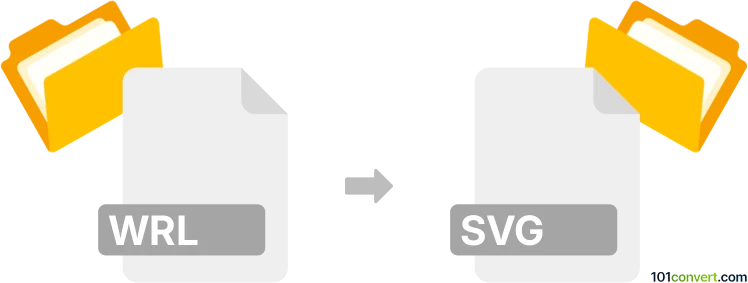
How to convert wrl to svg file
- Other formats
- No ratings yet.
101convert.com assistant bot
8h
Understanding the WRL and SVG file formats
WRL (Virtual Reality Modeling Language) files are used to describe 3D vector graphics, scenes, and objects, often for web-based 3D visualization. These files contain information about geometry, appearance, and sometimes animation, making them popular in early web 3D applications and CAD environments.
SVG (Scalable Vector Graphics) files are XML-based vector image formats for two-dimensional graphics. SVGs are widely used for web graphics, icons, and illustrations due to their scalability and support for interactivity and animation.
Why convert WRL to SVG?
Converting a WRL file to SVG allows you to extract 2D vector representations from 3D models. This is useful for creating technical illustrations, diagrams, or web graphics from 3D content.
How to convert WRL to SVG
Direct conversion from WRL to SVG is not always straightforward, as WRL is 3D and SVG is 2D. The process typically involves rendering a 2D view of the 3D model and exporting it as SVG. Here are the recommended steps:
- Open the WRL file in a 3D modeling application that supports both WRL import and SVG export. Blender is a popular free option.
- In Blender:
- Go to File → Import → X3D/VRML2 (.x3d/.wrl) to import your WRL file.
- Adjust the camera and view to frame the desired 2D projection.
- Switch to the Freestyle rendering engine for line art output.
- Render the scene and export the lines as SVG using Render → Freestyle SVG Export (requires enabling the Freestyle SVG Export add-on in Edit → Preferences → Add-ons).
- Alternatively, use FreeCAD:
- Import the WRL file via File → Import.
- Switch to the TechDraw workbench.
- Create a new drawing page and insert a view of your model.
- Export the page as SVG via File → Export and select SVG as the format.
Best software for WRL to SVG conversion
- Blender (free, cross-platform): Excellent for advanced users needing control over the 2D output.
- FreeCAD (free, cross-platform): User-friendly for technical drawings and engineering diagrams.
Tips for successful conversion
- Ensure your WRL file is properly formatted and not corrupted before importing.
- Adjust the camera and view to get the desired 2D projection before exporting.
- SVG output may require post-processing in a vector editor like Inkscape for further refinement.
Note: This wrl to svg conversion record is incomplete, must be verified, and may contain inaccuracies. Please vote below whether you found this information helpful or not.