Convert WQ1 to PDF
How to convert WQ1 spreadsheet files to PDF using LibreOffice Calc for easy sharing and archiving.
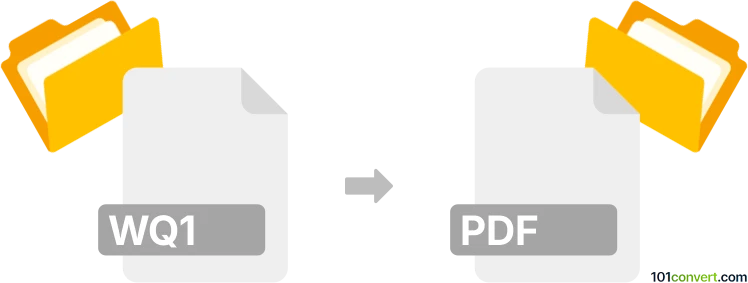
How to convert wq1 to pdf file
- Other formats
- No ratings yet.
101convert.com assistant bot
14h
Understanding wq1 and pdf file formats
WQ1 is a spreadsheet file format used by Quattro Pro for DOS, a popular spreadsheet application from the late 1980s and early 1990s. These files store tabular data, formulas, and formatting. PDF (Portable Document Format) is a widely used file format developed by Adobe for presenting documents in a manner independent of application software, hardware, and operating systems. PDF files are ideal for sharing and printing documents while preserving their layout.
Why convert wq1 to pdf?
Converting WQ1 files to PDF allows you to share, print, and archive spreadsheet data in a universally accessible format. PDF files are easier to open on modern systems and ensure that the original formatting and content are preserved.
How to convert wq1 to pdf
Since WQ1 is an outdated format, direct conversion tools are rare. The best approach is to first open the WQ1 file in a compatible spreadsheet program and then export or print it as a PDF.
Step-by-step conversion using LibreOffice Calc
- Download and install LibreOffice, a free and open-source office suite that supports WQ1 files.
- Open LibreOffice Calc.
- Go to File → Open and select your WQ1 file.
- Once the file is loaded, review the data for accuracy.
- To convert to PDF, go to File → Export As → Export as PDF.
- Choose your PDF settings and click Export.
Alternative: Using online converters
Some online file conversion services may support WQ1 to PDF conversion. However, due to the rarity of the WQ1 format, results may vary. Always ensure your data privacy when using online tools.
Best software for wq1 to pdf conversion
- LibreOffice Calc – Free, open-source, and supports WQ1 files natively.
- Corel Quattro Pro (if available) – The original software for WQ1 files, with export or print-to-PDF options.
Summary
To convert WQ1 files to PDF, use LibreOffice Calc for the best compatibility and results. This ensures your spreadsheet data is preserved and easily shareable in a modern, accessible format.
Note: This wq1 to pdf conversion record is incomplete, must be verified, and may contain inaccuracies. Please vote below whether you found this information helpful or not.