Convert WPP to OGG
Is it possible to convert .wpp project files to .ogg audio format?
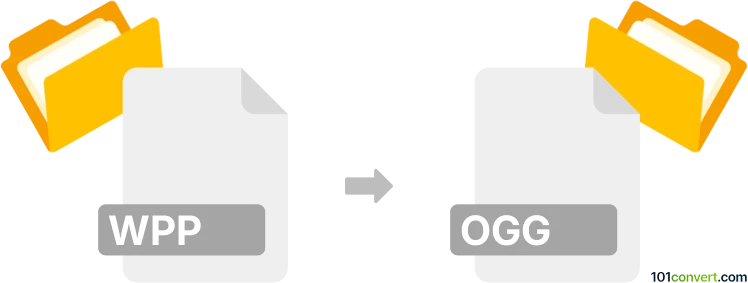
How to convert wpp to ogg file
- Audio
- No ratings yet.
OGG is a proprietary file format, which means you will have to use the original software in order to convert WavePad Project Files directly to Ogg Vorbis Audio Files (.wpp to .ogg conversion). It is, however, not a conversion in the proper sense.
Your only option is using WavePad itself, as it allows you to easily export its WPP projects in numerous formats, including OGG.
101convert.com assistant bot
2mos
Understanding WPP and OGG file formats
WPP is a file format associated with Kingsoft Presentation, part of the WPS Office suite. It is used for creating and storing presentation slides, similar to Microsoft PowerPoint's PPT format. These files can contain text, images, animations, and other multimedia elements.
OGG is a free, open-source container format designed for efficient streaming and manipulation of high-quality digital multimedia. It is commonly used for audio files and is known for its ability to maintain high sound quality at lower bit rates.
Converting WPP to OGG
Converting a WPP file to an OGG file involves extracting audio content from the presentation and saving it in the OGG format. This can be useful if you want to use the audio from a presentation in other applications or share it as a standalone audio file.
Best software for WPP to OGG conversion
One of the best software options for converting WPP to OGG is WPS Office. Here’s how you can do it:
- Open your WPP file in WPS Presentation.
- Navigate to the File menu and select Export.
- Choose the audio content you wish to export.
- Select OGG as the output format and save the file.
Another option is to use an online converter like Zamzar or OnlineConvert. These platforms allow you to upload your WPP file and convert it to OGG without installing any software.