Convert WPOSTX to JPG
How to export Windows Live Writer files to JPEG format. Available wpostx to jpg converters.
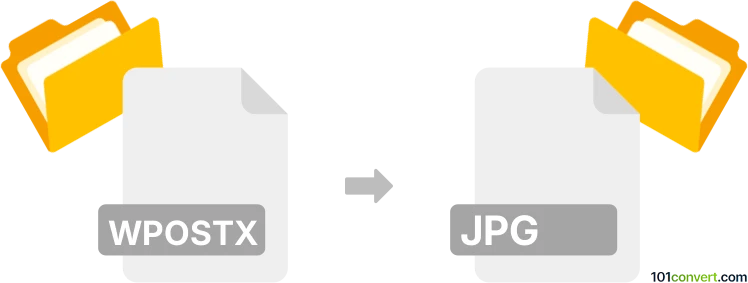
How to convert wpostx to jpg file
- Documents
- No ratings yet.
Considering WPOSTX format from Microsoft Windows Live Writer is used for text files / documents, it is highly unlikely that you could directly convert wpostx to jpg. You could of course screen capture an opened .wpostx document and save that as .jpg pciture, but that's hardly wpostx to jpg conversion in the proper file conversion sense.
Simply put, it is impossible to convert WPOSTX to JPG directly.
Thus, there is no so-called wpostx to jpg converter or a free online .wpostx to .jpg conversion tool.
101convert.com assistant bot
2mos
Understanding WPOSTX and JPG file formats
The WPOSTX file format is associated with Microsoft Word, specifically for Word documents that are saved in the XML format. This format is used to store text, images, and other document elements in a structured way, making it easier to share and edit across different platforms and devices.
On the other hand, the JPG (or JPEG) file format is a widely-used image format known for its lossy compression, which reduces file size while maintaining acceptable image quality. JPG files are commonly used for digital photography and web graphics due to their balance of quality and file size.
How to convert WPOSTX to JPG
Converting a WPOSTX file to a JPG involves transforming a document format into an image format. This can be useful for sharing document content as an image or for embedding document content into other media.
Best software for WPOSTX to JPG conversion
One of the best software options for converting WPOSTX to JPG is Adobe Acrobat. Here’s how you can do it:
- Open your WPOSTX file in Microsoft Word.
- Go to File → Save As and choose PDF as the format.
- Open the saved PDF in Adobe Acrobat.
- Go to File → Export To → Image → JPEG.
- Choose your desired settings and save the file.
Another option is to use online converters like Convertio or Zamzar, which allow you to upload your WPOSTX file and convert it to JPG directly in your web browser.
This record was last reviewed some time ago, so certain details or software may no longer be accurate.
Help us decide which updates to prioritize by clicking the button.