Convert WPF to PDF
How to convert WPF visuals to PDF using top tools like Syncfusion and GemBox for easy export.
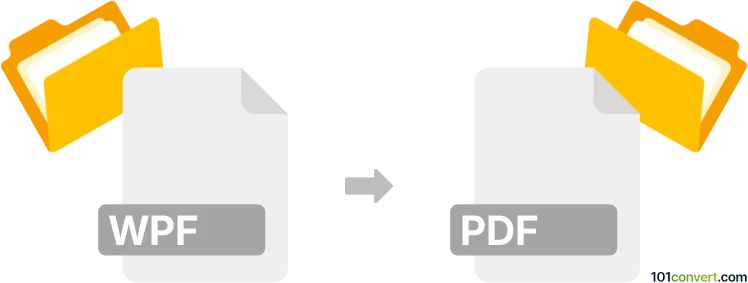
How to convert wpf to pdf file
- Other formats
- No ratings yet.
101convert.com assistant bot
4h
Understanding WPF and PDF file formats
WPF (Windows Presentation Foundation) is a UI framework by Microsoft for building Windows desktop applications. WPF files typically refer to XAML files, which define the layout, graphics, and behavior of user interfaces. These files are not documents but rather markup files used in application development.
PDF (Portable Document Format) is a widely used file format for presenting documents in a manner independent of application software, hardware, or operating systems. PDFs preserve the formatting and layout of documents, making them ideal for sharing and printing.
Why convert WPF to PDF?
Converting a WPF UI or content to PDF is useful for generating reports, exporting application data, or sharing visual representations of your application's interface. This is especially valuable for documentation, archiving, or printing purposes.
How to convert WPF to PDF
Since WPF files are not documents but UI definitions, the typical approach is to render the WPF visual or control to an image or XPS, then convert that to PDF. Alternatively, you can directly export the visual content to PDF using specialized libraries.
Best software and tools for WPF to PDF conversion
- Syncfusion Essential PDF: A powerful .NET library that allows you to render WPF visuals directly to PDF. You can use its API to capture WPF controls and export them as PDF documents.
- GemBox.Document: Supports exporting WPF content to PDF with simple integration into your application.
- Microsoft Print to PDF: For simple needs, you can use the built-in Print dialog in your WPF application and select Microsoft Print to PDF as the printer.
Step-by-step: Exporting WPF to PDF using Syncfusion
- Install the Syncfusion.Pdf.WPF NuGet package in your project.
- Render your WPF visual to a bitmap using RenderTargetBitmap.
- Create a new PDF document and add the bitmap as an image.
- Save the PDF file using the Syncfusion API.
Example code snippet:
// Render WPF visual to bitmap
RenderTargetBitmap rtb = new RenderTargetBitmap(width, height, 96, 96, PixelFormats.Pbgra32);
rtb.Render(myWpfControl);
// Convert bitmap to PDF using Syncfusion
PdfDocument doc = new PdfDocument();
PdfPage page = doc.Pages.Add();
PdfBitmap pdfBitmap = new PdfBitmap(rtb);
page.Graphics.DrawImage(pdfBitmap, 0, 0);
doc.Save("output.pdf");
doc.Close(true);
Conclusion
Converting WPF visuals to PDF is straightforward with the right tools. Syncfusion Essential PDF and GemBox.Document are highly recommended for developers needing robust and flexible solutions. For basic needs, the built-in Microsoft Print to PDF option is also effective.
Note: This wpf to pdf conversion record is incomplete, must be verified, and may contain inaccuracies. Please vote below whether you found this information helpful or not.