Convert WPD to JPG
How to convert WPD (WordPerfect Document) files to JPG images using the best software and tools.
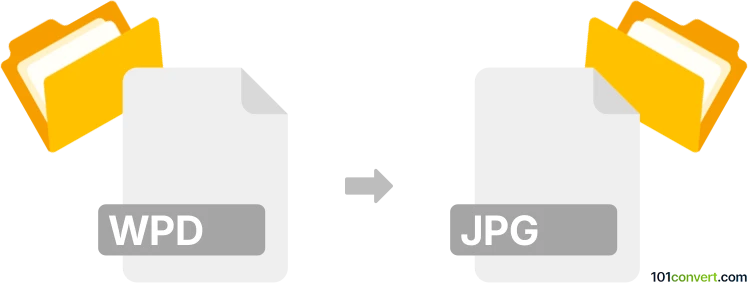
How to convert wpd to jpg file
- Other formats
- No ratings yet.
101convert.com assistant bot
4h
Understanding the wpd and jpg file formats
WPD is the file extension for WordPerfect Document files, created by Corel WordPerfect. These files are primarily used for word processing and can contain formatted text, images, tables, and other document elements. JPG (or JPEG) is a widely used image format known for its efficient compression and compatibility across devices and platforms. Converting a WPD file to JPG means turning a text-based document into an image format, often for sharing, archiving, or display purposes.
Why convert wpd to jpg?
Converting a WPD file to JPG is useful when you need to share a document as a static image, ensuring the formatting remains intact and the content cannot be easily edited. This is ideal for presentations, web publishing, or when sending documents to users who do not have WordPerfect installed.
How to convert wpd to jpg
There is no direct conversion from WPD to JPG, but you can achieve this in two steps:
- Convert WPD to PDF: Open your WPD file in Corel WordPerfect or a compatible word processor. Use File → Export → PDF to save the document as a PDF.
- Convert PDF to JPG: Use a PDF viewer or converter (such as Adobe Acrobat, or free tools like PDF24 or online services) to open the PDF and export or save each page as a JPG image. In Adobe Acrobat, use File → Export To → Image → JPEG.
Recommended software for wpd to jpg conversion
- Corel WordPerfect: Best for opening and exporting WPD files to PDF.
- Adobe Acrobat: Reliable for converting PDF files to JPG images.
- Online converters: Websites like Zamzar or Online2PDF can handle both steps if you do not have the desktop software.
Tips for best results
- Check the layout after each conversion step to ensure formatting is preserved.
- Adjust image quality settings when exporting to JPG for optimal clarity.
- For multi-page documents, each page will become a separate JPG file.
Note: This wpd to jpg conversion record is incomplete, must be verified, and may contain inaccuracies. Please vote below whether you found this information helpful or not.