Convert WMZ to WMDB
How to convert wmz to wmdb. Possible wmz to wmdb converters.
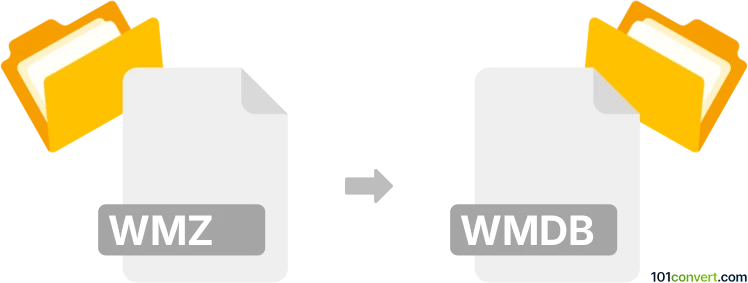
How to convert wmz to wmdb file
- Graphics
- No ratings yet.
Although both .wmz and .wmdb files are used by Windows Media Player, we have no information that some sort of conversion between them is possible. Given the purpose of both files, i.e. WMZ format for skins and WMBD for databases, it is unlikely some conversion is possible.
Simply put, it is impossible to convert WMZ to WMDB directly.
Thus, there is no so-called wmz to wmdb converter or a free online .wmz to .wmdb conversion tool.
101convert.com assistant bot
2mos
Understanding WMZ and WMDB file formats
The WMZ file format is a compressed file format used by Windows Media Player to store skins. These skins are used to customize the appearance of the media player. A WMZ file is essentially a ZIP archive containing a collection of images, scripts, and other resources that define the skin's look and feel.
On the other hand, the WMDB file format is a database file used by Windows Media Player to store media library information. This includes metadata about the media files, such as titles, artists, album names, and other relevant details. The WMDB file helps in organizing and managing the media library efficiently.
Converting WMZ to WMDB
Converting a WMZ file to a WMDB file is not a typical conversion process, as these files serve entirely different purposes. A WMZ file is related to the visual aspect of Windows Media Player, while a WMDB file is related to the media library's data management. Therefore, a direct conversion is not feasible.
Best software for managing WMZ and WMDB files
While direct conversion is not possible, you can manage and utilize these files effectively using Windows Media Player itself. For WMZ files, you can apply them as skins by using the View → Skin Chooser menu in Windows Media Player. For WMDB files, Windows Media Player automatically manages and updates the media library database as you add or remove media files.
Alternative solutions
If you need to extract resources from a WMZ file, you can rename the file extension to .zip and use any standard file extraction tool like WinRAR or 7-Zip to access the contents. However, this will not convert it to a WMDB file but will allow you to access the skin resources.
This record was last reviewed some time ago, so certain details or software may no longer be accurate.
Help us decide which updates to prioritize by clicking the button.
Browse file conversions by category
- 3D modeling (785)
- Accounting and taxes (127)
- Archives (347)
- Audio (875)
- Audio to text (42)
- CAD formats (497)
- Computer games (58)
- Contacts and address books (132)
- Databases (259)
- Disk images (266)
- Documents (1688)
- Ebooks (234)
- Fonts (57)
- GPS navigation, maps, GIS (101)
- Graphics (1483)
- Graphics embroidery (299)
- Internet (117)
- Mind maps and flowcharts (80)
- Mobile platforms (452)
- Music composition (212)
- Other formats (15457)
- Programming (56)
- Text files (74)
- Video (1463)
- Video subtitles (70)
- Virtualization (58)
- Web design (17)