Convert WMV to OGG
Can I somehow convert .wmv videos to .ogg audio format?
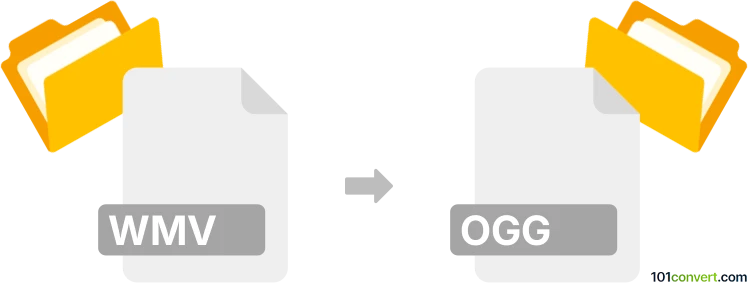
How to convert wmv to ogg file
- Video
- No ratings yet.
It certainly possible to convert Windows Media Videos directly to Ogg Vorbis Audio Files (.wmv to .ogg conversion). Such attempts usually relate to users seeking to extract the audio track (OGG) from a WMV video.
Select a media editing software or converter, such as Nero Recode or FormatFactory, which allow users to import WMV videos and export their extracted audio track in OGG format.
101convert.com assistant bot
3mos
Understanding WMV and OGG file formats
WMV (Windows Media Video) is a video compression format developed by Microsoft. It is commonly used for streaming and downloading video content on Windows platforms. WMV files are known for their high compression rates, which allow for smaller file sizes while maintaining decent video quality.
OGG is a free, open-source container format that is often used for audio files. The most common codec used within an OGG container is Vorbis, which provides high-quality audio compression. OGG files are popular for streaming and sharing audio content due to their efficient compression and high sound quality.
How to convert WMV to OGG
Converting a WMV file to an OGG file involves extracting the audio from the video and saving it in the OGG format. This can be useful if you want to retain only the audio portion of a video file.
Best software for WMV to OGG conversion
One of the best tools for converting WMV to OGG is VLC Media Player. VLC is a versatile media player that supports a wide range of audio and video formats and includes conversion capabilities.
Steps to convert using VLC Media Player
- Open VLC Media Player.
- Go to Media → Convert/Save.
- Click on Add and select the WMV file you want to convert.
- Click on Convert/Save at the bottom.
- In the Profile dropdown, select Audio - Vorbis (OGG).
- Choose a destination file by clicking Browse and set the file name with an .ogg extension.
- Click Start to begin the conversion process.
Once the conversion is complete, you will have an OGG file containing the audio extracted from your original WMV file.