Convert WMDB to WPL
How to convert wmdb to wpl. Possible wmdb to wpl converters.
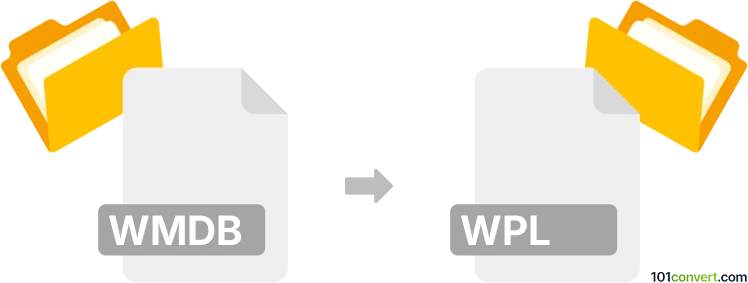
How to convert wmdb to wpl file
- Other formats
- No ratings yet.
A direct conversion between .wmdb and .wpl files seems unlikely, however some sort of data export / transfer may work. Such wmdb to wpl conversion can be probably done in some version of Windows Media Player, where you create a playlist (.wpl) from a list of multimedia files based on the items from a .wmdb database.
101convert.com assistant bot
2mos
Understanding WMDB and WPL file formats
The WMDB file format is a database file used by Windows Media Player to store media library information, such as playlists, media metadata, and user preferences. It is a proprietary format that helps manage and organize media files within the player.
The WPL file format, on the other hand, is a playlist file used by Windows Media Player. It is an XML-based format that stores a list of media files to be played in a specific order. WPL files are more versatile for sharing playlists across different devices and media players.
How to convert WMDB to WPL
Converting a WMDB file to a WPL file involves extracting the playlist information from the WMDB database and saving it in the WPL format. This process can be done using Windows Media Player itself, as it supports both formats.
Steps to convert using Windows Media Player
- Open Windows Media Player.
- Navigate to the Library tab to view your media library.
- Select the playlist you want to convert from the WMDB database.
- Click on File in the menu bar.
- Choose Export and then select Playlist.
- In the export options, choose WPL as the file format.
- Save the file to your desired location.
Best software for WMDB to WPL conversion
While Windows Media Player is the most straightforward tool for converting WMDB to WPL, other media management software like MediaMonkey or MusicBee can also handle playlist conversions if you prefer alternative options.
This record was last reviewed some time ago, so certain details or software may no longer be accurate.
Help us decide which updates to prioritize by clicking the button.