Convert WMD to CDA
How to extract audio from WMD files and burn them to CD to create CDA files using top software.
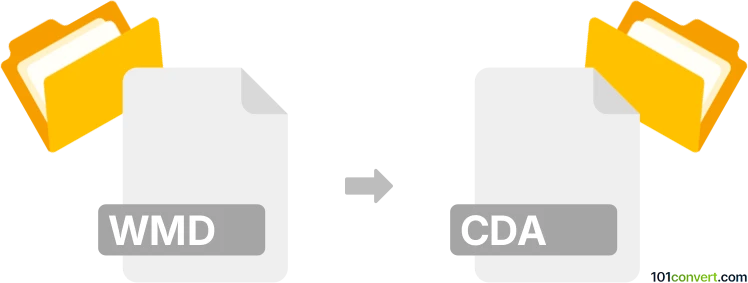
How to convert wmd to cda file
- Other formats
- No ratings yet.
101convert.com assistant bot
1h
Understanding wmd and cda file formats
WMD files are Windows Media Download packages, typically used to distribute Windows Media Audio (WMA) or Video (WMV) files along with license and metadata information. They are not audio files themselves but rather containers for media content and related data.
CDA files are CD Audio Track Shortcut files found on audio CDs. Each .cda file represents a track on the CD, but does not contain actual audio data. Instead, it points to the location of the audio track on the disc.
Can you convert wmd to cda?
Direct conversion from WMD to CDA is not possible because WMD is a package format, and CDA is a shortcut for CD audio tracks. However, you can extract the audio (usually WMA) from the WMD file and then burn it to an audio CD, which will create CDA files on the disc.
How to extract audio from wmd files
To access the audio inside a WMD file, follow these steps:
- Change the file extension from .wmd to .zip.
- Extract the contents using a tool like WinRAR or 7-Zip.
- Locate the .wma or .wmv files inside the extracted folder.
How to burn extracted audio to an audio CD (create cda files)
Once you have the audio files (usually WMA), you can use CD burning software to create an audio CD. This process will generate CDA files on the disc. Here’s how to do it with ImgBurn (free) or Nero Burning ROM (paid):
- ImgBurn (free):
Mode → Write → Browse for a file → Add your WMA files → Write to CD. - Nero Burning ROM (paid):
File → New → Audio CD → Drag and drop your WMA files → Burn.
After burning, the CD will contain CDA files representing each track.
Best software for wmd to cda conversion
- ImgBurn – Free, reliable, and supports a wide range of audio formats.
- Nero Burning ROM – Professional-grade burning software with advanced features.
- Windows Media Player – Built-in on Windows, supports burning audio CDs from WMA files: Burn tab → Drag files → Start burn.
Summary
While you cannot directly convert WMD to CDA, you can extract the audio from a WMD file and burn it to an audio CD, which will create CDA files on the disc. Use tools like ImgBurn, Nero Burning ROM, or Windows Media Player for the best results.
Note: This wmd to cda conversion record is incomplete, must be verified, and may contain inaccuracies. Please vote below whether you found this information helpful or not.
Suggested software and links: wmd to cda converters
Browse file conversions by category
- 3D modeling (785)
- Accounting and taxes (127)
- Archives (347)
- Audio (872)
- Audio to text (42)
- CAD formats (497)
- Computer games (58)
- Contacts and address books (132)
- Databases (259)
- Disk images (266)
- Documents (1687)
- Ebooks (234)
- Fonts (57)
- GPS navigation, maps, GIS (101)
- Graphics (1483)
- Graphics embroidery (299)
- Internet (117)
- Mind maps and flowcharts (80)
- Mobile platforms (451)
- Music composition (212)
- Other formats (14462)
- Programming (56)
- Text files (74)
- Video (1463)
- Video subtitles (70)
- Virtualization (58)
- Web design (17)