Convert WKB to AST
How to convert WKB vector files to AST (ASCII Grid) raster format using QGIS or GDAL tools.
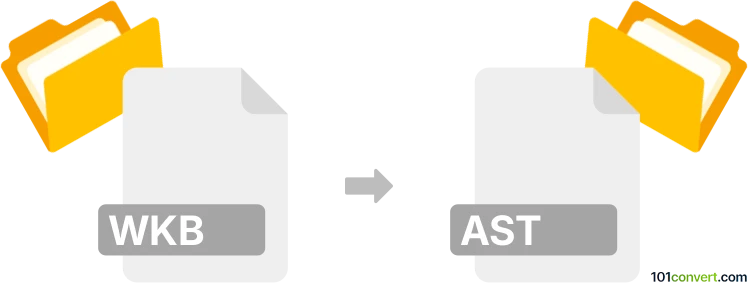
How to convert wkb to ast file
- Other formats
- No ratings yet.
101convert.com assistant bot
1mo
Understanding the wkb and ast file formats
WKB (Well-Known Binary) is a binary format used to represent geometric objects such as points, lines, and polygons. It is commonly used in geographic information systems (GIS) and spatial databases to store and exchange spatial data efficiently.
AST files, in the context of GIS and mapping, often refer to ArcGIS ASCII Grid or ASTER satellite data files. However, the most common use is the ArcGIS ASCII Grid format, which is a plain text raster data format used for representing gridded spatial data such as elevation or land cover.
How to convert wkb to ast
Converting WKB (vector data) to AST (raster data) involves two main steps: first, importing the WKB geometry into a GIS application, and second, rasterizing the vector data to create an ASCII Grid (AST) file. This process is typically performed using GIS software with vector-to-raster conversion capabilities.
Recommended software for wkb to ast conversion
QGIS is a powerful, free, and open-source GIS application that supports both WKB and ASCII Grid formats. It provides tools to import WKB data, convert it to vector layers, and then rasterize those layers to create AST files.
Step-by-step conversion using QGIS
- Open QGIS and use Layer → Add Layer → Add Vector Layer to import your WKB file.
- Once the vector layer is loaded, go to Raster → Conversion → Rasterize (Vector to Raster).
- In the dialog, select your vector layer, choose the attribute to rasterize, and set the output format to ASCII Grid (*.asc).
- Click Run to generate the AST file.
Alternative tools
GDAL (Geospatial Data Abstraction Library) is another robust tool for command-line users. You can use ogr2ogr to convert WKB to a vector format, then gdal_rasterize to create an ASCII Grid:
- Convert WKB to a shapefile:
ogr2ogr -f "ESRI Shapefile" output.shp input.wkb - Rasterize to ASCII Grid:
gdal_rasterize -of AAIGrid -a attribute output.shp output.asc
Summary
To convert WKB to AST (ArcGIS ASCII Grid), use GIS software like QGIS or GDAL to import, rasterize, and export your data. This process enables you to transform vector geometries into raster grids for further spatial analysis.
Note: This wkb to ast conversion record is incomplete, must be verified, and may contain inaccuracies. Please vote below whether you found this information helpful or not.