Convert WK4 to XLSM
How to convert Lotus 1-2-3 WK4 files to Excel XLSM format using LibreOffice and Excel.
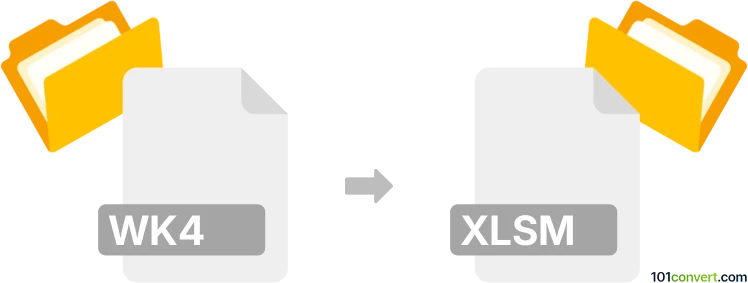
How to convert wk4 to xlsm file
- Other formats
- No ratings yet.
101convert.com assistant bot
10h
Understanding wk4 and xlsm file formats
WK4 is a spreadsheet file format used by Lotus 1-2-3 Release 4, a popular spreadsheet application from the 1990s. WK4 files store data, formulas, and formatting, but the format is now considered obsolete and is rarely supported by modern software.
XLSM is a macro-enabled spreadsheet format used by Microsoft Excel (from Excel 2007 onward). XLSM files can store complex data, formulas, formatting, and embedded VBA macros, making them suitable for advanced spreadsheet tasks.
How to convert wk4 to xlsm
Converting a WK4 file to XLSM involves two main steps: first, opening or converting the WK4 file to a modern spreadsheet format, and then saving it as XLSM. Since direct conversion is not widely supported, you may need to use intermediary formats like XLS.
Recommended software for conversion
- LibreOffice Calc: LibreOffice Calc can open WK4 files and save them in XLS or XLSX format. It is a free, open-source office suite available for Windows, macOS, and Linux.
- Microsoft Excel: While recent versions of Excel do not open WK4 files directly, you can use Excel to open the intermediary XLS/XLSX file and then save it as XLSM.
Step-by-step conversion process
- Open the WK4 file in LibreOffice Calc (File → Open).
- Save the file as XLS or XLSX (File → Save As and choose Microsoft Excel 97-2003 (.xls) or Excel 2007-365 (.xlsx)).
- Open the saved file in Microsoft Excel.
- Save the file as XLSM (File → Save As and select Excel Macro-Enabled Workbook (*.xlsm)).
Online converters
There are very few online converters that support WK4 files due to their age and rarity. For best results and data integrity, use desktop software like LibreOffice Calc and Microsoft Excel.
Important notes
- Macros from WK4 files are not compatible with Excel and will not be transferred. You will need to recreate any macros in VBA if needed.
- Formatting and formulas may not always convert perfectly. Always review your data after conversion.
Note: This wk4 to xlsm conversion record is incomplete, must be verified, and may contain inaccuracies. Please vote below whether you found this information helpful or not.