Convert WJF to ZIP
How to compress WJF files into ZIP archives for easier storage and sharing using popular tools.
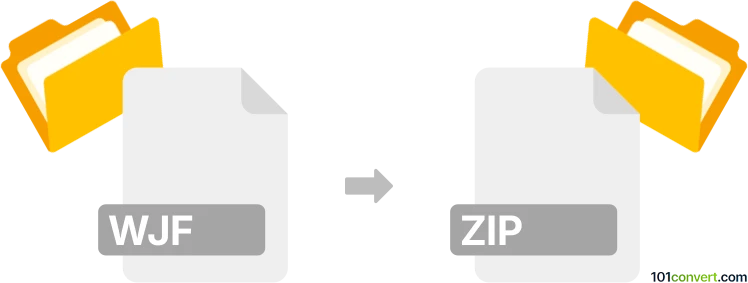
How to convert wjf to zip file
- Other formats
- No ratings yet.
101convert.com assistant bot
1h
Understanding wjf and zip file formats
WJF files are typically associated with WinJournal, a discontinued journaling software for Windows. These files store journal entries, notes, and other personal data in a proprietary format. On the other hand, a ZIP file is a widely used compressed archive format that can contain one or more files or folders, making it easier to store, transfer, and share data efficiently.
Why convert wjf to zip?
Converting a WJF file to a ZIP archive is not a direct file format transformation. Instead, it usually means compressing the WJF file into a ZIP archive for easier storage, backup, or sharing. This process does not change the internal structure of the WJF file but simply packages it into a compressed container.
How to convert wjf to zip
To convert or compress a WJF file into a ZIP archive, you can use built-in operating system tools or third-party archiving software. Here are the steps for both Windows and macOS:
- Windows:
- Locate your WJF file in File Explorer.
- Right-click the file and select Send to → Compressed (zipped) folder.
- A new ZIP file will be created in the same directory.
- macOS:
- Find your WJF file in Finder.
- Right-click (or Control-click) the file and choose Compress.
- The system will create a ZIP archive in the same location.
Best software for wjf to zip conversion
For more advanced options, you can use third-party archiving tools such as:
- 7-Zip (Windows): Free and open-source, supports many formats. Use 7-Zip → Add to archive... and select zip as the format.
- WinRAR (Windows): Right-click the WJF file and select Add to archive..., then choose ZIP as the archive format.
- The Unarchiver (macOS): Supports compressing files into ZIP format.
Important notes
- Converting a WJF file to ZIP does not make it readable by other programs; it only compresses it.
- To access the contents of a WJF file, you still need compatible software like WinJournal.
Note: This wjf to zip conversion record is incomplete, must be verified, and may contain inaccuracies. Please vote below whether you found this information helpful or not.