Convert WII to ISO
How to convert Wii game files to ISO format using Wii Backup Manager or Witgui for better compatibility.
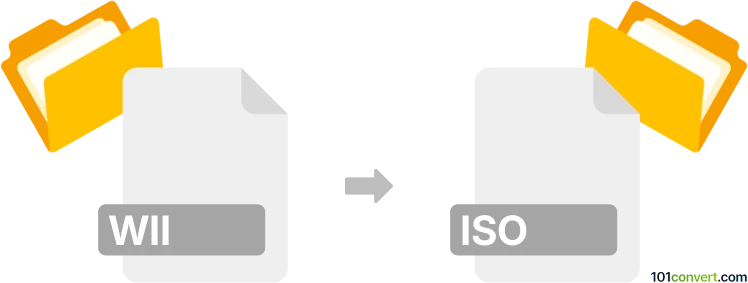
How to convert wii to iso file
- Other formats
- No ratings yet.
101convert.com assistant bot
1h
Understanding Wii and ISO file formats
Wii files typically refer to game disc images used by the Nintendo Wii console. These files often come in formats such as .wbfs, .ciso, or .gcz. They are compressed or structured specifically for use with Wii emulators or backup loaders.
ISO files are standard disc image files that contain the complete contents of a CD, DVD, or Blu-ray disc. An ISO is a sector-by-sector copy of the original disc, making it a universal format for storing and distributing disc images.
Why convert Wii files to ISO?
Converting Wii game files to the ISO format is useful for compatibility with certain emulators, burning to physical discs, or archiving. Some emulators and tools require the ISO format for proper operation.
How to convert Wii files to ISO
To convert Wii game files (such as .wbfs or .ciso) to .iso, you need specialized software. The most recommended tool is Witgui (for macOS) or Wii Backup Manager (for Windows).
Using Wii Backup Manager (Windows)
- Download and install Wii Backup Manager from its official website.
- Open the program and go to Files → Add to import your Wii game file (e.g., .wbfs).
- Select the game(s) you want to convert.
- Click Transfer → ISO and choose the destination folder.
- The program will convert and save your game as an .iso file.
Using Witgui (macOS)
- Download and install Witgui.
- Launch the app and add your Wii game files.
- Select the game and choose Convert → ISO.
- Pick the output location and start the conversion.
Best software for Wii to ISO conversion
- Wii Backup Manager (Windows) – Free, user-friendly, and supports batch conversion.
- Witgui (macOS) – Simple interface and reliable conversion for Mac users.
Important tips
- Always use your own legally owned Wii game backups.
- Ensure you have enough storage space for the larger ISO files.
- Check emulator or loader compatibility before converting.
Note: This wii to iso conversion record is incomplete, must be verified, and may contain inaccuracies. Please vote below whether you found this information helpful or not.
Browse file conversions by category
- 3D modeling (787)
- Accounting and taxes (128)
- Archives (349)
- Audio (877)
- Audio to text (42)
- CAD formats (497)
- Computer games (58)
- Contacts and address books (132)
- Databases (260)
- Disk images (266)
- Documents (1695)
- Ebooks (234)
- Fonts (57)
- GPS navigation, maps, GIS (102)
- Graphics (1486)
- Graphics embroidery (299)
- Internet (118)
- Mind maps and flowcharts (84)
- Mobile platforms (452)
- Music composition (212)
- Other formats (16434)
- Programming (59)
- Text files (74)
- Video (1463)
- Video subtitles (70)
- Virtualization (58)
- Web design (17)