Convert WGT to APK
How to convert WGT widget files to APK for Android using Cordova or PhoneGap webview wrappers.
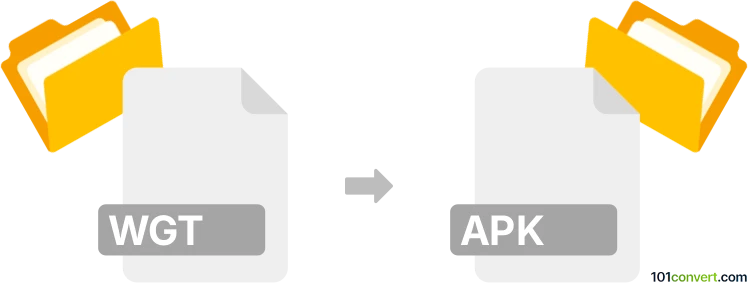
How to convert wgt to apk file
- Other formats
- No ratings yet.
Simply put, it is impossible to convert WGT to APK directly.
Thus, there is no so-called wgt to apk converter or a free online .wgt to .apk conversion tool.
101convert.com assistant bot
34m
Understanding WGT and APK file formats
WGT files are widget packages commonly used for Tizen-based devices, such as Samsung smartwatches and smart TVs. These files contain web applications packaged in a ZIP-based format, including HTML, CSS, JavaScript, and a configuration file. APK files, on the other hand, are Android application packages used to distribute and install apps on Android devices. APKs are based on the ZIP format and contain compiled code, resources, and manifest files specific to the Android platform.
Is direct WGT to APK conversion possible?
There is no direct converter that can automatically transform a WGT file into an APK file, as these formats are designed for different operating systems and have distinct application structures. However, you can port your web app from a WGT package to an APK by repackaging the web content using a tool that wraps web apps for Android.
How to convert WGT to APK
To convert a WGT widget to an APK, follow these steps:
- Extract the contents of the WGT file (use any ZIP extractor).
- Prepare your web app files (HTML, CSS, JS) for Android.
- Use a webview wrapper such as Cordova or PhoneGap to package your web app as an APK.
- Install Node.js and Cordova on your computer.
- Run cordova create myApp and copy your extracted files into the www folder.
- In your project directory, run cordova platform add android.
- Build the APK by running cordova build android.
- The generated APK will be in the platforms/android/app/build/outputs/apk/ directory.
Best software for WGT to APK conversion
The recommended tool for this process is Apache Cordova, which allows you to wrap web applications for Android. Cordova is open-source, widely supported, and suitable for converting web-based widgets to Android apps.
- Apache Cordova (free, cross-platform)
- Alternative: PhoneGap (based on Cordova)
Summary
While you cannot directly convert a WGT file to an APK, you can repackage your web app using Cordova or PhoneGap to create an Android-compatible APK. This process involves extracting your WGT, preparing the web files, and using a webview wrapper to generate the APK.
Note: This wgt to apk conversion record is incomplete, must be verified, and may contain inaccuracies. Please vote below whether you found this information helpful or not.
Browse file conversions by category
- 3D modeling (791)
- Accounting and taxes (128)
- Archives (349)
- Audio (879)
- Audio to text (42)
- CAD formats (497)
- Computer games (58)
- Contacts and address books (132)
- Databases (260)
- Disk images (266)
- Documents (1696)
- Ebooks (234)
- Fonts (57)
- GPS navigation, maps, GIS (102)
- Graphics (1487)
- Graphics embroidery (299)
- Internet (119)
- Mind maps and flowcharts (88)
- Mobile platforms (452)
- Music composition (212)
- Other formats (16687)
- Programming (60)
- Text files (74)
- Video (1465)
- Video subtitles (70)
- Virtualization (58)
- Web design (17)