Convert WEBSITE to APK
How to convert a website into an APK file for Android using Android Studio or online tools like AppsGeyser.
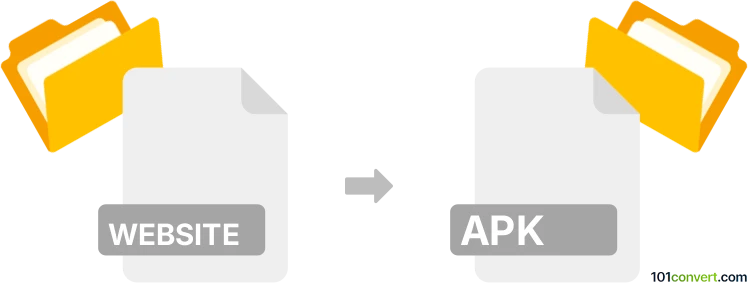
How to convert website to apk file
- Mobile platforms
- No ratings yet.
101convert.com assistant bot
11h
Understanding website and APK file formats
A website consists of HTML, CSS, JavaScript, images, and other assets that are hosted on a web server and accessed via a browser. An APK (Android Package Kit) file is the package file format used by the Android operating system for distribution and installation of mobile apps.
Why convert a website to an APK?
Converting a website to an APK allows you to distribute your web content as a standalone Android app. This is useful for reaching users who prefer mobile apps or for publishing your service on the Google Play Store.
Best software and tools for website to APK conversion
Several tools can help you convert a website into an APK file. The most popular and reliable options include:
- Android Studio: The official IDE for Android development. You can use a WebView component to load your website within an app. This method offers the most flexibility and control.
- Web2Apk: An online service and Android app that quickly wraps your website into an APK with minimal configuration.
- AppsGeyser: A free online platform that allows you to create an Android app from your website URL in a few simple steps.
How to convert a website to an APK using Android Studio
- Download and install Android Studio from the official website.
- Create a new project and select Empty Activity.
- Open res/layout/activity_main.xml and add a WebView component.
- In MainActivity.java or MainActivity.kt, configure the WebView to load your website URL.
- Test the app using the built-in emulator or a physical device.
- Go to Build → Build Bundle(s) / APK(s) → Build APK(s) to generate the APK file.
How to use online converters like AppsGeyser
- Visit the AppsGeyser website.
- Select the Website app template.
- Enter your website URL and customize the app settings.
- Click Create App and follow the instructions to download your APK file.
Tips for a successful conversion
- Ensure your website is mobile-friendly and responsive.
- Test the APK on multiple Android devices for compatibility.
- Consider adding offline support or push notifications for a better user experience.
Conclusion
Converting a website to an APK is straightforward with tools like Android Studio for full control or AppsGeyser for quick results. Choose the method that best fits your needs and always test your app thoroughly before distribution.
Note: This website to apk conversion record is incomplete, must be verified, and may contain inaccuracies. Please vote below whether you found this information helpful or not.
Browse file conversions by category
- 3D modeling (785)
- Accounting and taxes (127)
- Archives (347)
- Audio (875)
- Audio to text (42)
- CAD formats (497)
- Computer games (58)
- Contacts and address books (132)
- Databases (259)
- Disk images (266)
- Documents (1688)
- Ebooks (234)
- Fonts (57)
- GPS navigation, maps, GIS (101)
- Graphics (1483)
- Graphics embroidery (299)
- Internet (117)
- Mind maps and flowcharts (80)
- Mobile platforms (452)
- Music composition (212)
- Other formats (15457)
- Programming (56)
- Text files (74)
- Video (1463)
- Video subtitles (70)
- Virtualization (58)
- Web design (17)