Convert WEBM to MOV
How to convet webm to mov. Exporting Matroska WEBM videos to QuickTime MOV format. Available webm to mov video converters.
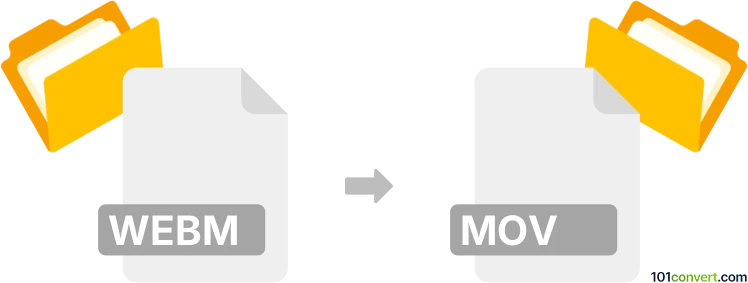
How to convert webm to mov file
- Video
- No ratings yet.
webm to mov conversion is related to export or conversion between two multimedia formats, from Google WEBM video format to QuickTime Movie. Both formats are nowadays well-supported, so it should not be hard to find a multimedia converter capable of such conversion, many of which can be downloaded for free.
101convert.com assistant bot
2mos
Understanding WEBM and MOV file formats
The WEBM file format is a widely used video format primarily designed for web use. It is an open, royalty-free media file format that provides high-quality video compression. WEBM files are commonly used for streaming videos on websites due to their efficient compression and compatibility with HTML5.
On the other hand, the MOV file format is a multimedia container format developed by Apple. It is commonly used for storing video and audio data and is compatible with both Mac and Windows platforms. MOV files are known for their high quality and are often used in professional video editing and production.
How to convert WEBM to MOV
Converting WEBM to MOV can be necessary when you need to edit a video in software that prefers the MOV format or when you want to ensure compatibility with Apple devices. Here’s how you can perform the conversion:
Best software for WEBM to MOV conversion
One of the best software options for converting WEBM to MOV is VLC Media Player. VLC is a free and open-source media player that also offers conversion capabilities. Here’s how you can use VLC to convert your files:
- Open VLC Media Player.
- Go to Media → Convert/Save.
- Click on Add and select the WEBM file you want to convert.
- Click on Convert/Save at the bottom.
- In the Profile dropdown, select Video - H.264 + MP3 (MP4) and then click on the Edit selected profile button.
- In the Encapsulation tab, select MOV.
- Choose a destination file and click Start to begin the conversion.
Alternative converters
Another excellent tool for converting WEBM to MOV is HandBrake. HandBrake is a free, open-source video transcoder that supports a wide range of formats. To convert using HandBrake:
- Open HandBrake and select the WEBM file.
- Choose a destination for the converted file.
- In the Format dropdown, select MOV.
- Click Start Encode to begin the conversion process.
Suggested software and links: webm to mov converters
This record was last reviewed some time ago, so certain details or software may no longer be accurate.
Help us decide which updates to prioritize by clicking the button.