Convert WEBHISTORY to DOWNLOAD
How to convert webhistory files to downloadable formats like CSV or HTML using recommended tools.
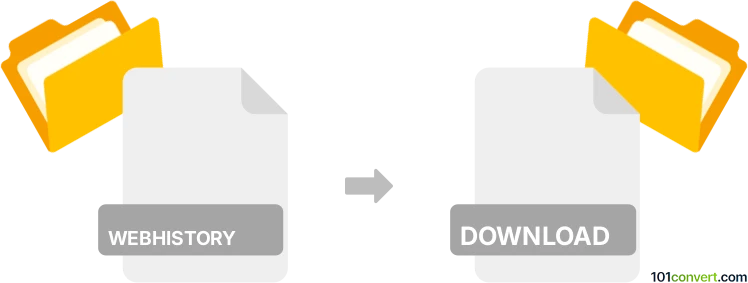
How to convert webhistory to download file
- Other formats
- No ratings yet.
101convert.com assistant bot
2h
Understanding webhistory and download file formats
Webhistory files are typically used by web browsers to store a record of visited websites, including URLs, timestamps, and sometimes page titles. These files help users revisit previously accessed web pages and are often stored in proprietary formats depending on the browser (e.g., Safari's .webhistory, Chrome's History database).
A download file generally refers to a file that can be directly downloaded and opened by users, such as a CSV, TXT, or HTML file. Converting webhistory data to a download-friendly format allows for easier viewing, sharing, or archiving of browsing history.
How to convert webhistory to a download file
To convert a webhistory file to a downloadable format like CSV or HTML, you need to extract the browsing data and export it. The process depends on the browser and the format of the webhistory file.
Recommended software for conversion
- Safari (macOS): Use WebHistoryView by NirSoft. This tool reads Safari's .webhistory files and allows you to export the data.
- Google Chrome/Firefox: Use BrowserHistoryView by NirSoft. It supports multiple browsers and can export history to CSV, HTML, or TXT.
Step-by-step conversion using WebHistoryView
- Download and install WebHistoryView.
- Open the program and load your .webhistory file.
- Select the entries you want to export.
- Go to File → Save Selected Items.
- Choose your preferred format (CSV, HTML, TXT) and save the file.
Tips for successful conversion
- Always back up your original webhistory file before conversion.
- Choose CSV for spreadsheet analysis, or HTML for easy viewing in browsers.
- Some browsers may require you to export history from within the browser settings if direct file access is restricted.
Conclusion
Converting webhistory files to a download file format is straightforward with tools like WebHistoryView or BrowserHistoryView. These utilities make it easy to archive, analyze, or share your browsing history in a user-friendly format.
Note: This webhistory to download conversion record is incomplete, must be verified, and may contain inaccuracies. Please vote below whether you found this information helpful or not.
Browse file conversions by category
- 3D modeling (785)
- Accounting and taxes (127)
- Archives (349)
- Audio (875)
- Audio to text (42)
- CAD formats (497)
- Computer games (58)
- Contacts and address books (132)
- Databases (260)
- Disk images (266)
- Documents (1690)
- Ebooks (234)
- Fonts (57)
- GPS navigation, maps, GIS (101)
- Graphics (1485)
- Graphics embroidery (299)
- Internet (117)
- Mind maps and flowcharts (80)
- Mobile platforms (452)
- Music composition (212)
- Other formats (16449)
- Programming (57)
- Text files (74)
- Video (1463)
- Video subtitles (70)
- Virtualization (58)
- Web design (17)