Convert WEBARCHIVE to HTM
How to convert webarchive files to htm format for better compatibility across browsers and platforms.
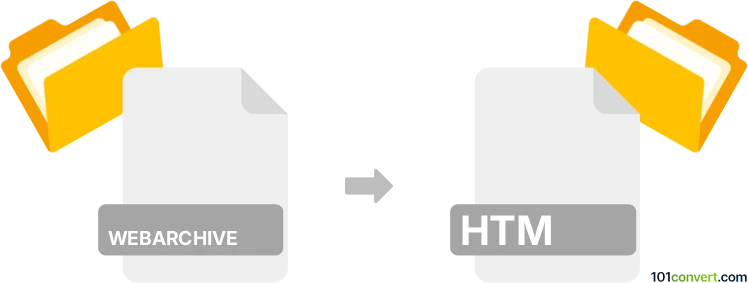
How to convert webarchive to htm file
- Other formats
- No ratings yet.
101convert.com assistant bot
3h
Understanding webarchive and htm file formats
Webarchive is a proprietary file format developed by Apple for its Safari browser. It is used to save complete web pages, including HTML, images, and other resources, in a single file. This format is primarily supported on macOS and is not widely compatible with other browsers or platforms.
HTM (or HTML) is a standard markup file format for web pages. It contains the code that browsers interpret to display web content. HTM files are universally supported across all browsers and operating systems, making them highly accessible and portable.
Why convert webarchive to htm?
Converting a webarchive file to htm allows you to access and edit the web page content on any platform or browser. This is especially useful if you need to share the page with users who do not use Safari or macOS.
How to convert webarchive to htm
There are several methods to convert webarchive files to htm format:
- Manual conversion using Safari: Open the webarchive file in Safari. Go to File → Export As → Page Source or File → Save As and select Web Page (.htm) as the format. This will save the page as an htm file.
- Online converters: Use a reliable online converter such as Zamzar or CloudConvert. Upload your webarchive file and choose htm as the output format. Download the converted file once the process is complete.
- Third-party software: Applications like WebArchive Extractor (for macOS) can extract the contents of a webarchive and save them as htm files.
Recommended software for conversion
The best and most reliable method is to use Safari on macOS, as it natively supports webarchive files. For users without access to Safari, Zamzar (zamzar.com) is a trusted online converter that supports webarchive to htm conversion.
Tips for successful conversion
- Check the converted htm file in multiple browsers to ensure all content displays correctly.
- If the webarchive contains dynamic content or scripts, some elements may not convert perfectly.
- Always keep a backup of the original webarchive file in case you need to repeat the conversion.
Note: This webarchive to htm conversion record is incomplete, must be verified, and may contain inaccuracies. Please vote below whether you found this information helpful or not.