Convert WEBAPP to APK
How to convert a webapp to an APK for Android using PWABuilder, WebViewGold, or Android Studio.
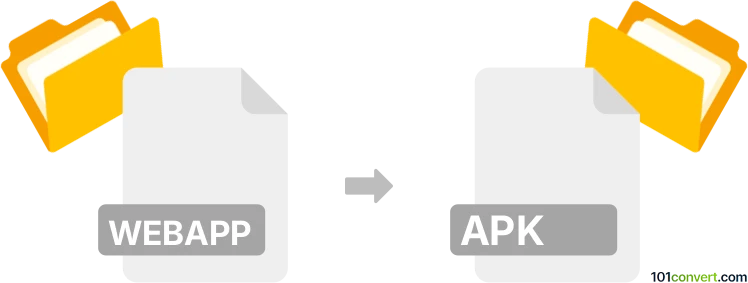
How to convert webapp to apk file
- Other formats
- No ratings yet.
101convert.com assistant bot
2h
Understanding webapp and apk file formats
A webapp is a web application designed to run in a browser, typically built using HTML, CSS, and JavaScript. It is accessed via a URL and does not natively run on mobile devices as a standalone app. An APK (Android Package Kit) is the file format used by the Android operating system for the distribution and installation of mobile apps. Converting a webapp to an APK allows users to install and run the web application as a native Android app.
Why convert a webapp to an apk?
Converting a webapp to an APK enables offline access, push notifications, and a more integrated user experience on Android devices. It also allows distribution through the Google Play Store or direct APK installation.
How to convert a webapp to an apk
To convert a webapp to an APK, you typically wrap the web application in a native Android WebView. This can be done manually using Android Studio, but several tools automate the process:
- WebViewGold: A commercial solution that quickly converts webapps to APKs with minimal coding.
- PWABuilder: A free online tool that packages Progressive Web Apps (PWAs) as APKs for Android.
- Android Studio: The official IDE for Android development, allowing full customization and control.
Step-by-step conversion using PWABuilder
- Go to PWABuilder.
- Enter your webapp's URL and click Start.
- Follow the prompts to generate a manifest and service worker if needed.
- Select Build My PWA and choose the Android platform.
- Download the generated APK package.
- Test the APK on an Android device or emulator before distribution.
Best software for webapp to apk conversion
- PWABuilder – Best for most users, free and easy to use.
- WebViewGold – Best for advanced features and commercial support.
- Android Studio – Best for developers needing full control and customization.
Tips for a successful conversion
- Ensure your webapp is mobile-friendly and responsive.
- Implement a service worker for offline support if possible.
- Test the APK thoroughly on multiple Android devices.
- Follow Google Play Store guidelines if you plan to publish your APK.
Note: This webapp to apk conversion record is incomplete, must be verified, and may contain inaccuracies. Please vote below whether you found this information helpful or not.
Suggested software and links: webapp to apk converters
Browse file conversions by category
- 3D modeling (785)
- Accounting and taxes (127)
- Archives (349)
- Audio (875)
- Audio to text (42)
- CAD formats (497)
- Computer games (58)
- Contacts and address books (132)
- Databases (260)
- Disk images (266)
- Documents (1690)
- Ebooks (234)
- Fonts (57)
- GPS navigation, maps, GIS (101)
- Graphics (1485)
- Graphics embroidery (299)
- Internet (117)
- Mind maps and flowcharts (80)
- Mobile platforms (452)
- Music composition (212)
- Other formats (16449)
- Programming (57)
- Text files (74)
- Video (1463)
- Video subtitles (70)
- Virtualization (58)
- Web design (17)